The Complete Guide On How To Hire A Video Editor



Guide On How To Hire A Video Editor: Essential Tips for Your Business
Thinking about moving past DIY video editing? It’s not just a nice-to-have, it’s a strategic move that has a real impact on how people see your brand, how they engage with your content, and ultimately, your marketing ROI.
The right editor is more than just a technician; they become a true storytelling partner, making sure your message hits home and doesn’t get lost in the noise. Trying to cut corners here can cost you a lot more than just the price of a hire—it can cost you conversions and your credibility.
Why Hiring the Right Video Editor Is a Game Changer
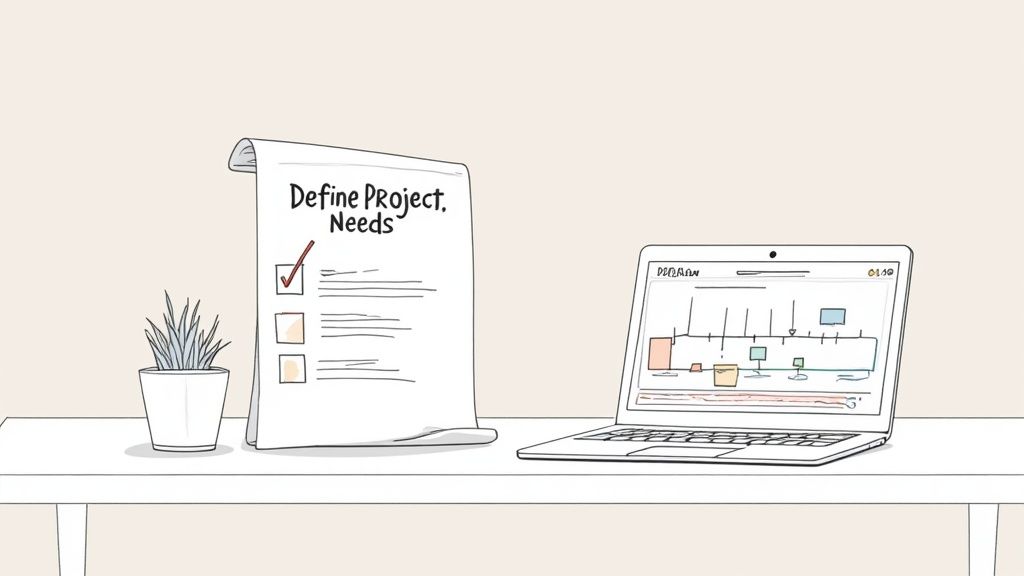
In a world drowning in visual content, the gap between "amateur" and "professional" has never been wider. A skilled video editor does so much more than just trim clips and slap on some background music. They are the architects of your narrative, meticulously shaping raw footage into a cohesive story that grabs attention and actually gets people to do something.
This is where you find the real value. A pro understands the nuances of pacing, color grading, sound design, and motion graphics—all the subtle things that trigger emotion and build a sense of trust with your audience.
Take a simple product testimonial, for example. An amateur might just stitch a few clips together and call it a day. A pro, on the other hand, will use subtle cuts, carefully chosen music, and slick text overlays to amplify the customer's genuine enthusiasm. The final video feels authentic, persuasive, and incredibly polished.
The Tangible Impact on Your Business
Bringing a video editor onto your team is a serious business decision. It signals a real commitment to quality and growth. This isn't just a hunch; the market data backs it up.
The global video editing market is on track to hit USD 4.78 billion by 2030. A huge chunk of that growth—an 8.1% annual increase—is being driven by small and medium-sized businesses trying to compete. If you want to dig into the numbers, you can find more insights on this growing market on Mordor Intelligence.
This kind of investment pays off in a few key ways:
- Elevated Brand Perception: Polished, professional videos immediately signal that your brand is credible, authoritative, and means business.
- Increased Audience Engagement: Content that’s been edited well keeps viewers hooked for longer. That means better watch times and more interaction on platforms like YouTube and Instagram.
- Higher Conversion Rates: A truly compelling video can be the final push that turns a casual viewer's interest into a purchase, a sign-up, or whatever action you're aiming for.
Ultimately, a great video editor doesn't just make your videos look better—they make your marketing work better. They take your vision and turn it into a powerful asset that generates real, measurable results for your business.
Skipping this crucial hire isn't just risking a subpar video. You’re potentially wasting perfectly good footage, confusing your audience with a muddled message, and losing ground to competitors who already get the power of professional post-production.
Defining Your Video Needs Before Starting the Search
Don't even think about scrolling through freelance platforms or job boards yet. Jumping in without a clear plan is like going grocery shopping hungry without a list—you'll wander the aisles, spend too much, and probably come home without what you actually need.
Before you write a single word of a job post, you have to get crystal clear on what a successful video project looks like for you. Honestly, this initial step is the single most important factor in finding an editor who just gets it.
First, what kind of content are you making? Is your bread and butter short, punchy social media ads for TikTok or Instagram Reels? Or are you producing long-form, educational tutorials for YouTube that need detailed storytelling and slick graphics? The skills required for a 30-second ad are worlds apart from those needed for a 20-minute deep dive.
Then, you need to nail down your brand's editing style. Are you going for that fast-paced, jump-cut-heavy feel that’s so popular right now? Or does your brand call for something more cinematic and polished, with smooth transitions and professional color grading? Pull together some examples of videos you love. This will be invaluable later.
Pinpointing Your Project Scope and Volume
Okay, you know the what. Now it’s time for the how much. A one-off project is a totally different ballgame than needing a steady stream of videos every single week. Be real with yourself about your content calendar.
Think through these key details to define the scope:
- Video Volume: How many videos do you realistically need edited per week or per month? Consistency is king on most platforms, so this number will tell you if you need a freelancer for occasional gigs or a more dedicated partner.
- Turnaround Time: What are your deadlines like? If you're on a fast-moving marketing team that needs social content turned around in a day or two, you need an editor who is hyper-responsive and efficient. That kind of speed often comes at a premium.
- Footage and Assets: How much raw footage are we talking about for a typical project? And will you be providing all the branded assets like logos, graphics, and music, or do you expect the editor to handle sourcing or creating them?
Answering these questions gives you a detailed blueprint of your needs. This info becomes the foundation of your project brief, which is essential for attracting top-tier talent. To make sure you've covered all your bases, check out this comprehensive creative brief template.
This decision tree gives you a great visual for how to match an editor's skill level to your project's needs.
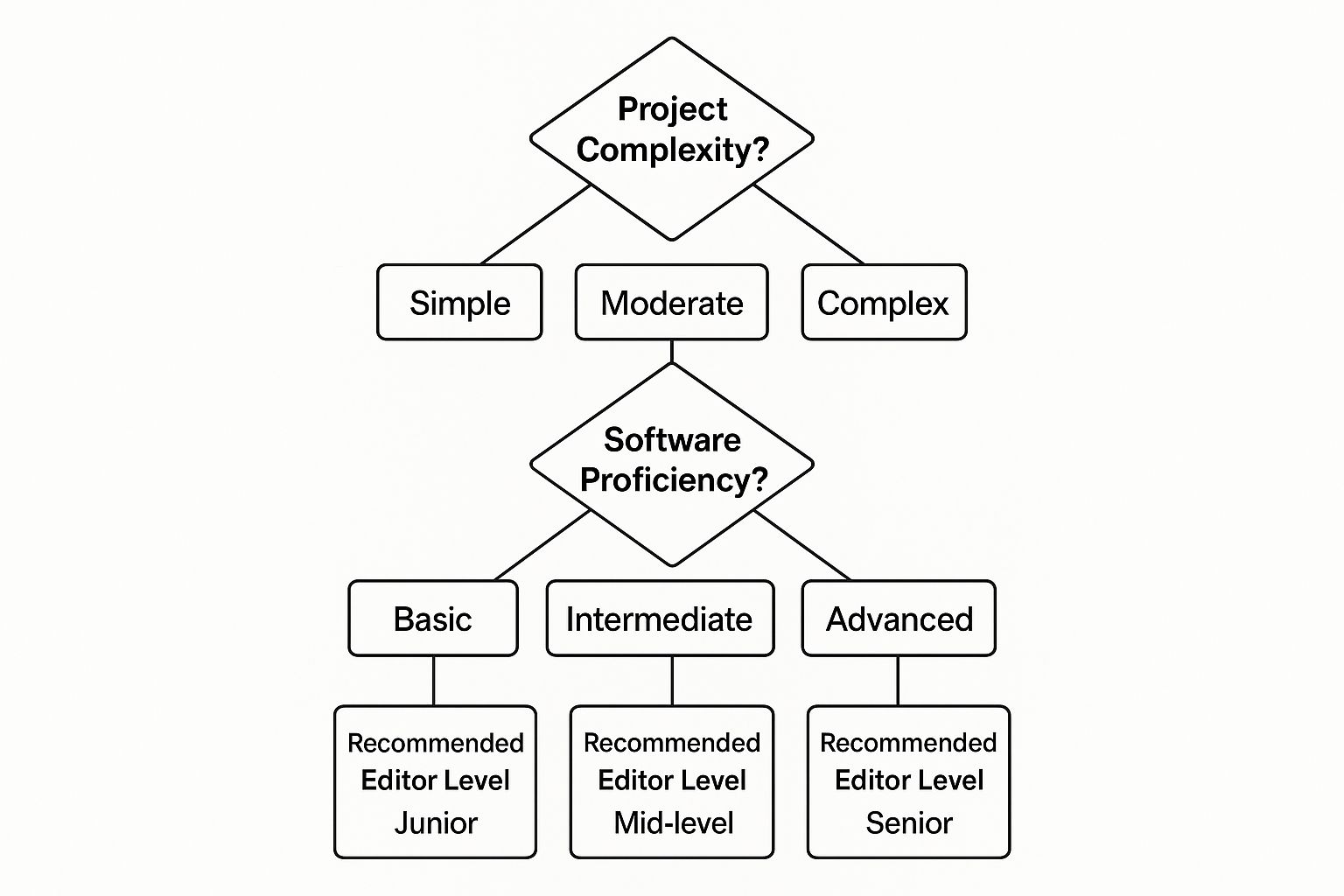
As you can see, a simple project might just need a junior editor who knows the basics. But if you’re dealing with complex effects and advanced software, you’ll need to bring in a senior pro.
Generalist vs. Specialist: Which Editor Do You Need?
Here's a common mistake I see people make: they hire a generalist when they desperately need a specialist. It’s a classic square-peg-round-hole problem, and understanding the difference is crucial to avoiding a lot of frustration.
A generalist video editor is your jack-of-all-trades. They are pros at the core fundamentals: assembling footage, cutting scenes for good pacing, balancing audio, and doing basic color correction. They’re the perfect fit for most standard content like interviews, vlogs, and corporate talking-head videos.
A specialist, on the other hand, goes deep in one specific area. Some of the most common specializations include:
- Motion Graphics Artist: This is who you call for animated text, slick logo reveals, and complex visual effects. If your videos need animated infographics or dynamic title sequences, you need a motion graphics artist.
- Colorist: They live and breathe color. A colorist focuses only on color grading to set a specific mood and ensure your brand looks consistent across every single video.
- Sound Designer: This pro is all about the audio experience. They handle intricate audio mixing, add sound effects, and create an immersive soundscape that pulls the viewer in.
Don't just assume every editor can do everything. If 70% of your dream video style involves custom animation, hiring a generalist and crossing your fingers is a recipe for disappointment. Be upfront about these specialized needs to attract candidates who actually have the skills you're looking for.
Getting this definition right not only helps you find the perfect person but also helps you set a realistic budget from day one. A senior motion graphics artist will command a much higher rate than a junior generalist. Knowing which one you truly need prevents you from overpaying for skills you won't use or, just as bad, underpaying and getting lackluster results.
Where to Find and Attract Top Video Editing Talent
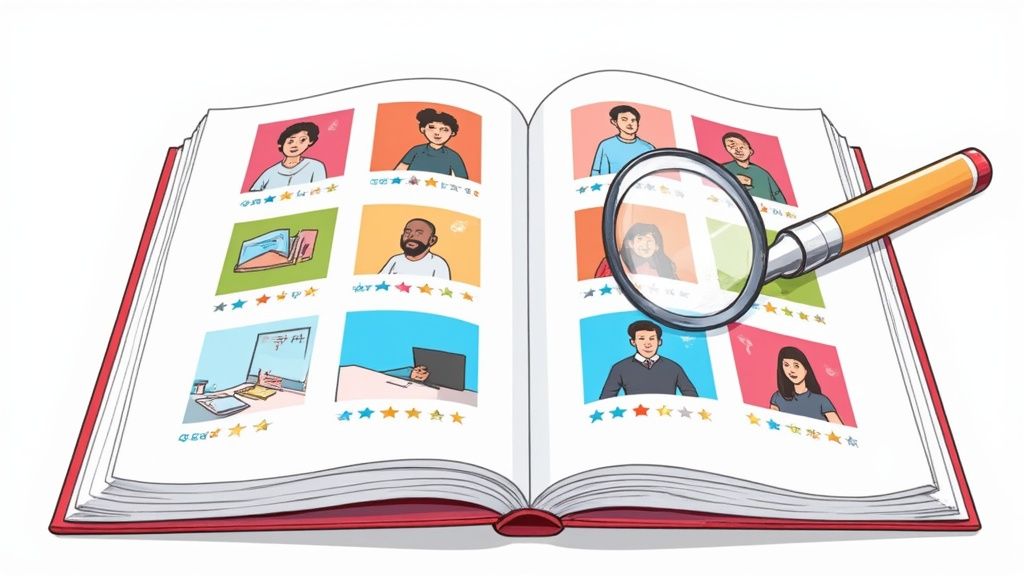
Knowing what you need in an editor is one thing, but knowing where to actually find them is half the battle. The good news? The talent pool is deeper than ever. In fact, the number of people subscribing to premium video editing software is expected to hit 48.22 million by 2025. That’s a whole lot of editors out there, driven by the insane demand for high-quality video content.
This just means your perfect editor is out there. You just need to know the right places to look. Let’s dive into the most effective channels for finding top-tier talent.
Navigating Freelance Marketplaces
For many, the first stop is a freelance marketplace like Upwork, Fiverr Pro, or Freelancer.com. These platforms are massive, searchable databases of editors with a huge range of skills and price points. The secret to success here isn't just posting a job; it's learning how to filter out the noise.
- Focus on "Job Success Score" and "Top Rated" badges. On a platform like Upwork, these aren’t just for show. They are hard-earned indicators that a freelancer is reliable and keeps clients happy. I wouldn't even bother looking at profiles with a Job Success Score below 90%.
- Search for industry-specific experience. If you’re a SaaS company, you need an editor who gets tech, not a wedding videographer. Get specific with your search terms, like "SaaS product demo editor" or "e-commerce ad specialist."
- Read between the lines in their reviews. Go past the star ratings. What do previous clients say about their communication, how they handle feedback, and if they hit deadlines? These soft skills are just as crucial as their technical abilities.
Pro Tip: Don't just post a job and wait for the flood of applications. Be proactive. Use the platform's search function to find 5-10 highly-rated freelancers and personally invite them to apply. This targeted approach almost always yields better, more engaged candidates than a generic public post.
Leveraging Professional and Creative Networks
While marketplaces are a solid starting point, many of the best editors aren't actively bidding on gigs there. You have to meet them where they are—showcasing their work and building their professional reputation.
LinkedIn is way more than just an online resume. Use its search to find editors, but look for those who are active. Are they sharing their work? Posting about their creative process? Engaging in industry chats? A well-maintained, active LinkedIn profile is often a sign of a true professional.
Behance and Vimeo are all about the portfolio. These are visual platforms where the quality of the work is front and center, without all the clutter of a typical freelance profile. They're fantastic spots for scouting talent with a specific aesthetic that aligns with your brand. For a deeper dive into these and other sourcing spots, check out our guide on the https://www.moonb.io/blog/platforms-hire-video-editors.
Writing a Job Post That Attracts the Best
Think of your job description as a marketing tool. A vague, boring post will get you vague, uninspired applicants. To attract the best, you need to be crystal clear and sell them on why working with you will be an awesome experience.
A standout job post should always include:
- A Clear, Specific Title: Ditch "Video Editor Needed." Try something that tells them exactly what you're looking for, like "Seeking YouTube Editor for Tech Review Channel" or "Freelance Editor for Fast-Paced Social Media Ads."
- A Compelling Project Overview: Briefly introduce your company and the purpose behind the content. Let them see how their work will make an impact on your brand's mission.
- Specifics on Scope and Deliverables: Be direct. Outline the types of videos, the estimated length of the raw footage you'll provide, and the expected final video duration. Mention the volume of work, too (e.g., "looking for help with 2-3 videos per week").
- Required Skills and Software: Don’t just say "video editing software." Be explicit. If you need someone who’s a wizard with Adobe After Effects for motion graphics, put that in there.
- A Simple Call to Action: Ask applicants to include a link to a specific type of work from their portfolio that’s relevant to your project. This is a simple test to see who actually read the whole description.
Finding the right person, especially if they're remote, means building a process that works for a distributed team. For a great overview on this, check out this comprehensive guide on hiring remote employees. By combining a smart search strategy with a compelling job post, you’ll dramatically boost your chances of finding an editor who isn't just skilled, but who is genuinely excited to partner with you.
How to Effectively Evaluate and Interview Candidates
A polished portfolio gets a candidate in the door, but it’s just the highlight reel. It shows you their best work, meticulously crafted over time. It won't tell you how they handle feedback, communicate under pressure, or solve the messy, real-world problems that pop up on every project.
This is where your evaluation and interview process becomes critical. You need to get past the sizzle reel to see how they really work. The goal is to verify their skills, see how they think on their feet, and, most importantly, figure out if they'll be a great collaborative partner for you and your team.
Going Beyond the Portfolio with Smart Questions
The interview is your chance to pull back the curtain and understand the how and why behind their work. Forget generic questions. You need to dig into their technical process and collaborative instincts with sharp, specific questions.
You can start by weaving in some essential video interview questions to cover the basics. But to really understand their experience, you need to go deeper.
Here are a few questions I’ve found incredibly revealing:
- "Pick a project from your portfolio you’re really proud of. Walk me through it from the initial brief to the final cut. What were some of the key creative decisions you made along the way?" This shows you how they translate a vision into a final product and whether they can articulate their creative process.
- "Picture this: I send you a folder of footage with terrible audio and inconsistent lighting. What are your first three steps?" This is a great test of their technical problem-solving. Are they proactive, or will they just wait for you to tell them what to do?
- "How do you like to receive feedback? Tell me about a time you got tough client feedback and how you handled it." This is huge. It reveals their ego and communication style. A great editor can take constructive criticism and use it to make the project better.
- "What’s your system for organizing project files and assets? How do you make sure a project is easy for someone else to pick up if needed?" A disorganized editor can bring your entire workflow to a halt. This question tells you a lot about their professionalism.
The answers to these questions are worth more than anything on a resume. You're looking for someone who doesn't just execute but also thinks strategically, communicates clearly, and can roll with the punches.
The Power of the Paid Test Project
Interviews reveal their thought process, but a small, paid test project gives you undeniable proof of their skills. Honestly, this is the single most effective step in the hiring process. It's not about getting free work; it's a small, paid trial run that mimics a real task.
Here’s how to design an effective test project:
- Make it relevant: The task should be similar to the work they'll actually be doing for you.
- Keep it brief: Give them a small batch of raw footage (1-3 minutes) and ask for a 30-60 second edit. Respect their time.
- Be crystal clear: Provide a detailed brief with brand guidelines, the tone you're going for, and exactly what you need back.
For instance, you could provide raw footage from a client testimonial and ask them to cut a compelling social media clip. This lets you see if they can identify the best soundbites, craft a narrative, and match your brand’s visual style.
This hands-on test also gives you a sneak peek into your future working relationship. Once they submit the first version, give them one or two small revisions. How quickly do they respond? What’s their attitude like? Their ability to nail the changes tells you everything you need to know before you sign a contract.
Assessing Technical and AI Proficiency
The tools of the trade evolve constantly, and a top-tier editor keeps up. You have to confirm they're proficient in the software your team relies on, whether that's Adobe Premiere Pro, Final Cut Pro, or DaVinci Resolve. If you're not sure about the industry standards, check out our breakdown of the best video editing software.
And then there's AI. It's no longer a futuristic concept; it's a real part of post-production. As of 2025, about 77% of video editing tools now have AI features for tasks like transcription, color correction, and even initial clip selection. Editors who embrace these tools can work significantly faster without sacrificing quality, making them incredibly valuable.
Ask them directly in the interview:
- "What editing software are you most comfortable in, and why do you prefer it?"
- "How do you use AI-powered features in your workflow to be more efficient or creative?"
Their answers will show you their technical confidence and whether they’re committed to staying current. By pairing these pointed questions with a practical test project, you’ll know—not just hope—that you’ve found the right person for the job.
Negotiating Contracts and Onboarding Your New Editor

You’ve found them. The editor whose portfolio popped, who aced the test project, and who you clicked with in the interview. It's a huge milestone, but don't rush the finish line.
These final steps—the contract and the onboarding—are what turn a promising candidate into a successful, long-term creative partner. It’s all about setting clear expectations and a smooth handoff.
A solid contract isn’t about mistrust; it’s about clarity. It protects both of you by outlining everything upfront, preventing the kind of misunderstandings that can sour a great relationship. From there, a structured onboarding gets them up to speed fast, so they can start creating killer work without a bunch of back-and-forth.
Crafting a Contract That Protects Everyone
Your agreement doesn't need to be dense with legalese, but it absolutely must be thorough. Think of it as the blueprint for your entire working relationship. A well-written contract is the ultimate tool for keeping your partnership healthy and productive.
Make sure every contract you issue covers these bases:
- Scope of Work: Get granular here. What are the exact types of videos? Expected lengths? Are services like color grading, audio mixing, and adding supplied graphics included? Be specific.
- Deliverables and Deadlines: What final files do you need (e.g., one 16:9 MP4, one 9:16 vertical cut)? Define the turnaround time for a first draft after receiving footage and how long revisions should take.
- Revision Rounds: This one is crucial. Specify how many rounds of revisions are included in the quoted price. Two rounds is a common industry standard. Anything beyond that might cost extra, and it’s best to define that now.
- Payment Terms: Clearly state the rate (per hour, per project, retainer) and the payment schedule. Is it 50% upfront and 50% on completion? Or Net 30 after they send an invoice? Put it in writing.
- Asset Ownership: State that upon final payment, your company owns the full rights to the final edited video. Also, clarify who owns the project files themselves—this can be a major point of negotiation, so don’t skip it.
Never, ever start a project on a handshake. A simple, clear contract is your best defense against scope creep, payment disputes, and headaches down the road. It ensures everyone is on the same page before the first clip is even imported.
The Onboarding Experience From Day One
Once the ink is dry on the contract, the onboarding begins. Your goal here is to eliminate all guesswork. Give your new editor everything they need to hit the ground running.
A rushed or sloppy onboarding just leads to a flood of questions, missed details, and wasted time for both of you. A smooth, organized process, on the other hand, sets a professional and positive tone right from the start.
Think of it as building a "welcome kit" for your new creative partner. This ensures consistency and quality from the very first project. The more information you provide upfront, the faster they can slot into your workflow and start producing work that’s perfectly on-brand.
Building Your Editor's Success Kit
A great onboarding experience comes down to providing clear, organized access to key assets and information. Rushing this is a classic mistake that creates instant friction. Instead, take a few minutes to set up a centralized resource hub.
Here’s what your editor needs right away:
- Brand Asset Library: Create a shared folder in Google Drive or Dropbox. Fill it with your logos, brand fonts, color hex codes, style guides, and any pre-made graphic templates or end screens.
- Communication Channels: Invite them to your project management tool, whether it's Slack, Asana, or Trello. Show them the specific channels for project updates, questions, and feedback. Managing creative work has its own rhythm; you can learn more by exploring our insights on project management for creatives.
- Feedback Workflow: Be explicit about how you'll provide feedback. Do you use a tool like Frame.io for time-stamped comments, or will you send notes in a shared document? Documenting this process prevents a lot of confusion.
By investing a little time in a solid contract and a thoughtful onboarding, you’re not just hiring an editor—you’re laying the foundation for a productive and creative partnership that can last for years.
Frequently Asked Questions About Hiring a Video Editor
Finding the right creative partner always brings up a few key questions. Let's walk through the most common things business owners and marketing managers ask when they're ready to bring a video editor on board. These quick answers come from years of experience and should help you make a smart, confident decision.
How Much Does It Cost to Hire a Video Editor?
This is the big one, and the honest answer is: it depends. The cost of a video editor can swing wildly based on their experience, where they're located, and how complex your project is. There’s no single price tag, but the rates generally fall into a few buckets.
A junior freelancer you might find on a marketplace could charge anywhere from $25 to $50 per hour. On the other end of the spectrum, a seasoned pro with a killer portfolio and specialized skills might command $75 to $150+ per hour.
Project rates are just as varied. A simple edit for a social media clip might only be a few hundred dollars, whereas a polished corporate video can easily run into the thousands. For a much deeper dive into pricing, check out our complete guide on how much video editing costs.
It’s critical to view this as an investment, not just an expense. A cheaper editor might look good on paper, but an experienced pro often saves you money in the long run. They deliver a better product faster and help you dodge the nightmare of endless, frustrating revision cycles.
What Is the Difference Between a Video Editor and a Motion Graphics Artist?
Getting this right can make or break your project. While the two roles sometimes overlap, their core skills are fundamentally different. Hiring the wrong person for the job is a fast track to disappointment.
A video editor is, at their core, a storyteller. Their job is to take all your raw footage and weave it into a compelling narrative that flows. Day-to-day, they’re:
- Cutting scenes and arranging clips to build a logical flow and create emotional impact.
- Balancing audio, adding music, and doing basic sound mixing.
- Performing color correction to give the footage a consistent, professional look.
A motion graphics artist, however, is a designer who creates animated visuals from scratch. Think of them as animators for anything that isn't a character—like animated logos, dynamic text flying across the screen, or cool data visualizations.
If your video relies heavily on custom animation and slick visual effects to tell its story, you almost certainly need a motion graphics specialist. The proof is always in the portfolio, so make sure you see specific examples of the style you're after.
Should I Hire a Freelance or a Full-Time Editor?
The answer here comes down to one thing: your content volume. How consistently are you creating videos? Each hiring model has its own advantages that fit different business needs.
Hiring a freelance editor is the perfect move for businesses with occasional or project-based video needs. It gives you incredible flexibility and keeps costs down since you only pay for work when you actually need it. This works great for one-off campaigns, a handful of social videos, or when you need a very specific skill for a single project.
But if your content plan involves pumping out multiple videos every single week, bringing on a full-time editor is way more efficient. An in-house editor gets to know your brand's style, voice, and workflow inside and out. That familiarity means faster turnarounds, more consistency across all your videos, and a much smoother team dynamic. They become a true partner in your content creation machine.






