Software Demo Script Checklist To Create The Perfect Script



Software Demo Script Checklist: 7 Must-Have Tools for 2025
A great software demo feels like a spontaneous conversation, but the best ones are built on a solid foundation. Without a structured plan, it's dangerously easy to get sidetracked, miss key value propositions, or fail to connect your product's features to the prospect's actual pain points. This is precisely where a comprehensive Software Demo Script Checklist becomes your most valuable asset.
It’s not about robotically reciting lines; it's about creating a repeatable framework for success that ensures every demo is strategic, engaging, and perfectly tailored to the audience. A well-structured script is non-negotiable for success, not least because it is crucial for reducing administrative overhead in media project management, allowing your sales and marketing teams to focus purely on conversion.
This guide provides a detailed roundup of the best checklists, templates, platforms, and resources available today. We'll help you move from simply presenting software features to creating a compelling narrative that drives action and closes deals. We've gathered the top options to help you structure your story, manage the technical setup, and refine your delivery for maximum impact. Each entry includes practical insights, screenshots, and direct links to get you started immediately.
1. Services - Product Demo Video Production
Moonb’s Product Demo Video Production service offers a powerful, on-demand solution for companies looking to bypass the complexities of traditional video production. Instead of focusing solely on a checklist tool, Moonb provides the entire creative engine to bring your software demo script to life. This integrated service model is ideal for businesses that need high-quality, professional demo videos but lack the in-house resources or desire to manage freelance talent.
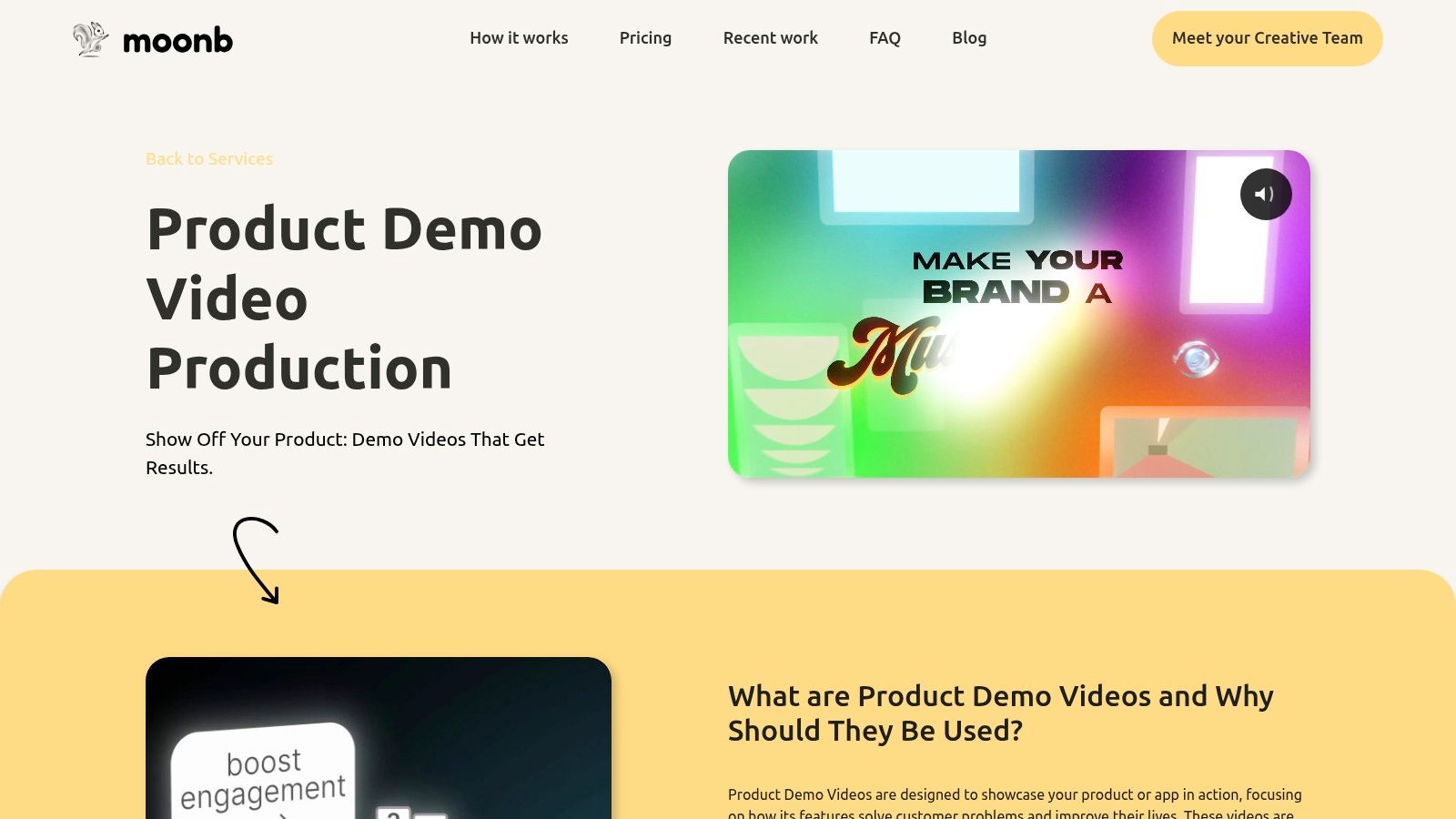
The platform operates on a fixed-fee monthly subscription, granting you direct access to a full creative team. This includes Creative Directors, scriptwriters, animators, and voiceover artists, all coordinated through a streamlined online dashboard. This structure is particularly effective for executing a detailed software demo script checklist, as the dedicated team can handle every element from storyboarding to final animation, ensuring a polished and cohesive final product. If your script is just a starting point, their experts can refine and elevate it to meet professional standards.
Key Strengths and Use Cases
Moonb stands out by eliminating common production bottlenecks. The model of unlimited requests and revisions is a significant advantage, allowing for continuous refinement without escalating costs. This is perfect for agile marketing teams that need to A/B test different video versions or update demos as their software evolves. Weekly strategy calls ensure the creative output remains tightly aligned with your business objectives, making the service feel like a true extension of your own team.
To create truly impactful product demo videos, engaging professional corporate videography services is often a key step for capturing live-action elements or testimonials, which can then be integrated by a team like Moonb.
- For Startups & Scale-ups: Quickly produce a library of high-quality demo videos for fundraising, sales enablement, and customer onboarding without the overhead of a full-time creative department.
- For Enterprise Marketing: Augment your in-house team to scale video content production for multiple products or campaigns, ensuring brand consistency and rapid turnarounds.
- For Founders: Outsource the entire creative process from script to screen, allowing you to focus on product development and business strategy while receiving expert-level marketing assets.
How to Get Started
Accessing the service involves a simple subscription process with a transparent monthly fee. Onboarding is designed to be quick, with new clients typically getting started on their first project within days. While the site doesn't offer a public portfolio, a direct demo call with their team can provide insights into their creative style and past work. To gain a deeper understanding of the entire process, you can explore their guide on how to make a product demo video.
2. Demodesk
Demodesk provides a comprehensive, free-to-download checklist purpose-built for high-stakes software demos. This resource goes beyond a simple script outline, covering the entire demo lifecycle from pre-call technical checks to post-meeting follow-ups. It’s an ideal starting point for sales teams looking to standardize their approach and ensure no critical step is missed.
The checklist is structured to guide a presenter through every phase, including setting a clear agenda, asking effective discovery questions, and handling objections gracefully. One of its standout features is the "One-Feature Framework," a methodology designed to keep the demo focused on the single most impactful feature that solves the prospect's primary pain point. This prevents the common mistake of overwhelming a potential customer with too many features.
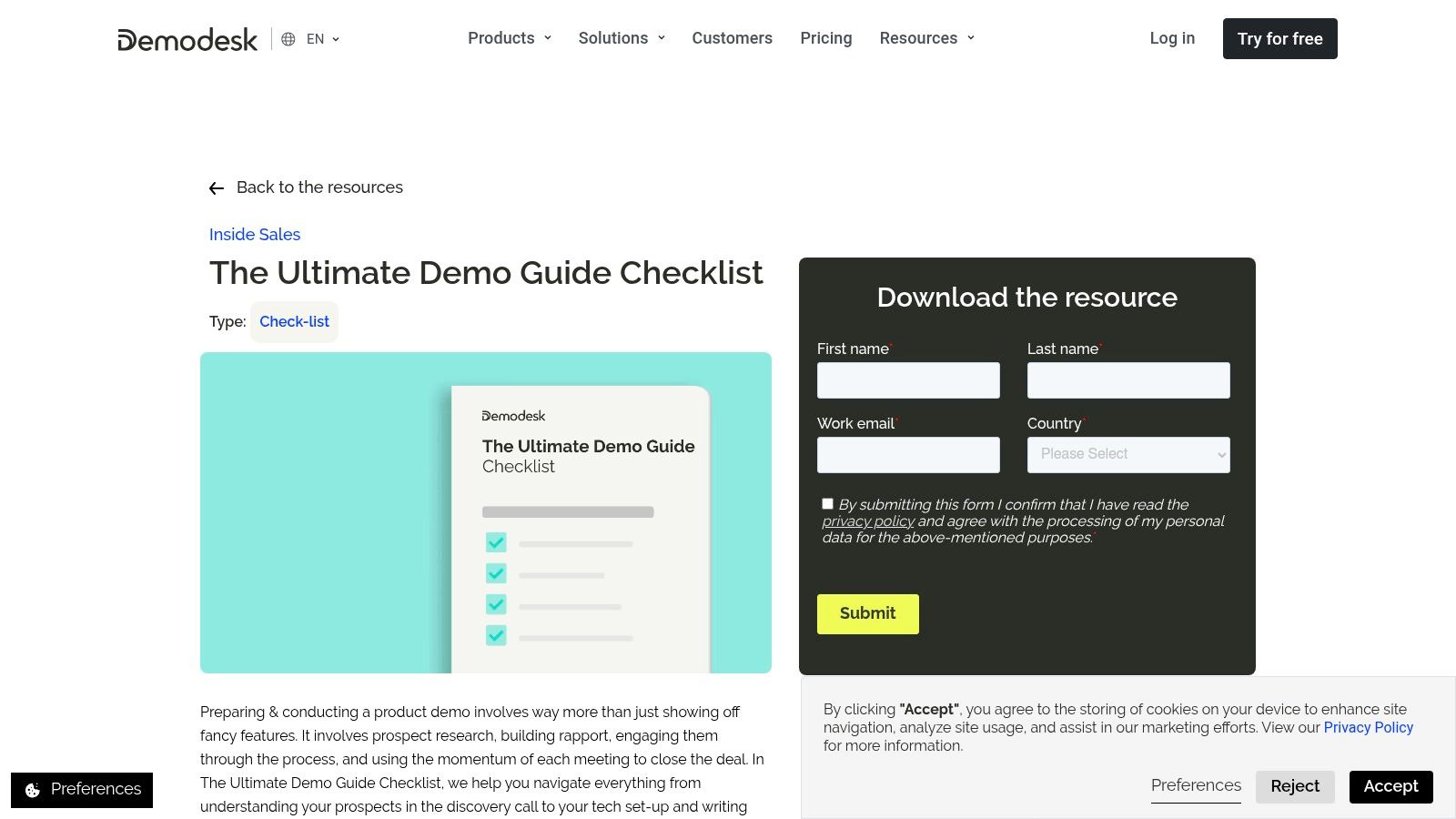
Why Demodesk Stands Out
What makes this resource particularly valuable is its connection to a broader, specialized platform. While the Software Demo Script Checklist is a standalone PDF, it’s designed to integrate seamlessly with Demodesk’s sales meeting platform, which offers coaching, scheduling, and analytics. This makes it a great entry point for teams considering a more sophisticated demo-coaching tool. It provides a practical foundation in best practices, which you can learn more about by exploring top SaaS demo strategies from industry experts.
Access and Implementation
- Access: The checklist is completely free but is gated content. You must provide a business email address via a form on their website to receive the download link.
- Pros: It’s a highly structured, end-to-end guide created by experts specifically for software sales. The inclusion of technical setup tips and follow-up templates adds immediate, actionable value.
- Cons: Because it's a lead magnet for the Demodesk platform, some of the concepts and terminology may subtly guide users toward their paid solution.
Website: Demodesk Demo Guide & Checklist
3. Consensus
Consensus offers a data-driven approach to demo scripting, providing free resources and checklists backed by research from thousands of demos. Their materials focus on optimizing the demo experience to boost close rates, making them a powerful tool for teams looking to move beyond basic scripts and into a more scientific, results-oriented methodology. The resources are particularly strong for those interested in automated or on-demand demo strategies.
The checklists and guides provided by Consensus emphasize quantified metrics and proven best practices. For instance, they highlight the specific demo steps that correlate with higher win rates, helping you structure a narrative that is both compelling and effective. This approach is invaluable for building a Software Demo Script Checklist that is not just a sequence of talking points but a strategic tool for driving sales.
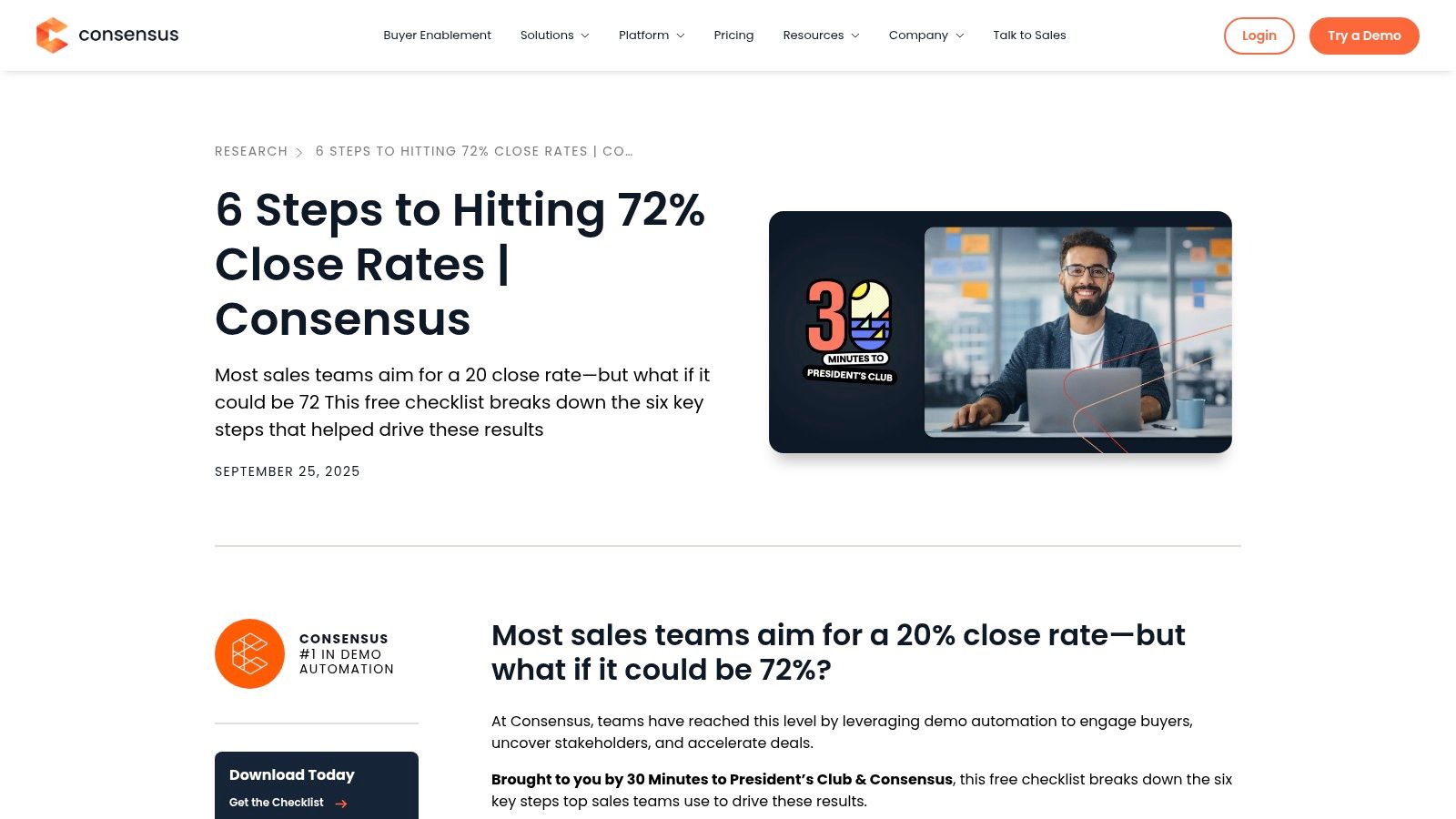
Why Consensus Stands Out
What distinguishes Consensus is its foundation in demo automation and analytics. While the checklists and guides are valuable on their own, they are designed to work within an ecosystem that tracks viewer engagement and personalizes demo content automatically. This research-backed perspective provides unique insights into what actually works in a demo, moving beyond anecdotal advice to hard data. Their extensive library of presales resources, including webinars and research papers, offers a deeper dive into the science of effective demos.
Access and Implementation
- Access: Many of Consensus's checklists and research reports are available for free download, though they are gated. You will need to provide contact information via a form on their website to access the materials.
- Pros: The guidance is up-to-date and grounded in practical, data-backed success metrics. The availability of multiple free downloads provides significant value even without subscribing to their paid platform.
- Cons: The heavy emphasis on automated and on-demand demos may require some adaptation for teams that focus exclusively on live, one-to-one presentations. Additionally, platform pricing is enterprise-oriented and not publicly listed.
Website: Consensus Demo Research & Resources
4. 2Win! Global
2Win! Global provides a unique, free-to-download "Demo Episode Planner" worksheet that helps teams structure their software demos into distinct, manageable episodes. This resource shifts the focus from a linear feature presentation to a modular, buyer-centric narrative. It’s an excellent tool for presales and sales teams aiming to build a repeatable, outcome-driven Software Demo Script Checklist that resonates with specific customer needs.
The planner encourages presenters to map out each segment of the demo by considering the buyer's thoughts, feelings, and desired actions. This approach helps transform generic feature rundowns into compelling stories that address key pain points. The framework is rooted in the popular Demo2Win methodology, which prioritizes buyer outcomes and ensures every part of the demo serves a strategic purpose.
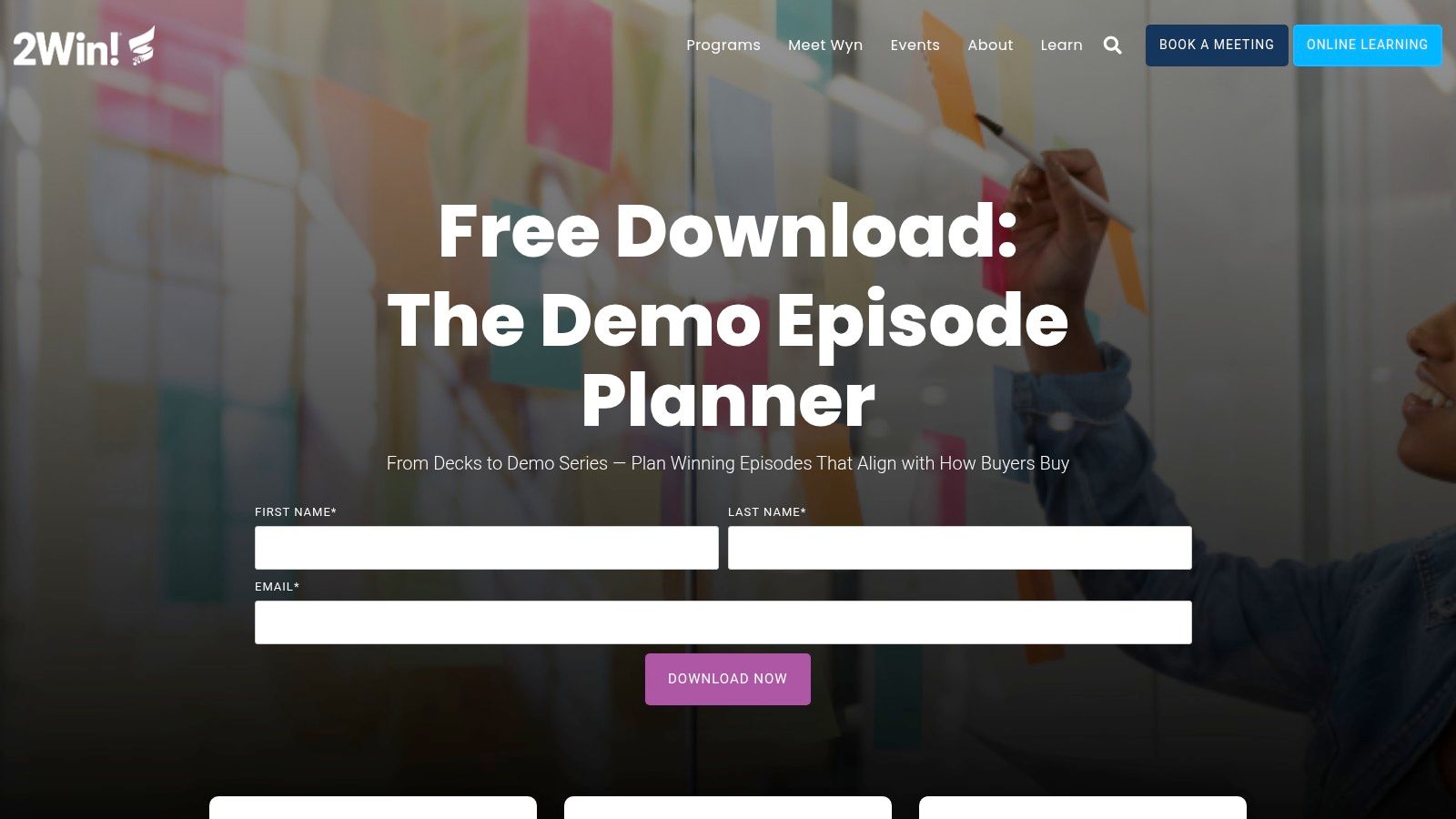
Why 2Win! Global Stands Out
What makes this resource effective is its foundation in a well-established presales training methodology. While the planner is a practical worksheet, it's backed by 2Win! Global's deep expertise in demo skills training. This connection provides a strategic layer that goes beyond a simple script template. The episodic structure allows for greater flexibility, enabling presenters to tailor demos on the fly by selecting the most relevant "episodes" for each prospect. This modularity is a powerful way to keep the conversation relevant and engaging.
Access and Implementation
- Access: The Demo Episode Planner is available for free, but you must provide your contact information via a form on their website to download it.
- Pros: It’s a clear, modular framework designed by a highly respected presales training firm to convert features into buyer-focused scripts. The worksheet format provides a tangible and structured planning process.
- Cons: While the planner is free, it serves as an entry point to their paid advanced training programs. The worksheet itself requires significant content creation and practice to execute effectively.
Website: 2Win! Global Demo Episode Planner
5. Workflowy
Workflowy offers a streamlined, ready-to-use "Sales demo" template perfect for sales professionals who prefer a minimalist, outline-based approach to building their scripts. This resource excels in its simplicity, providing a distraction-free environment to structure a demo from start to finish. Users can quickly capture lead details, outline agendas, script key talking points, and define next actions, making it ideal for creating a personal and easily editable playbook.
The template is structured as a nested list, allowing for infinite customization and depth without the complexity of traditional document editors or project management tools. Its core strength lies in its speed and flexibility. A sales rep can duplicate the template and transform it into a comprehensive Software Demo Script Checklist for a specific prospect in just a few minutes, ensuring every call is tailored and well-prepared.
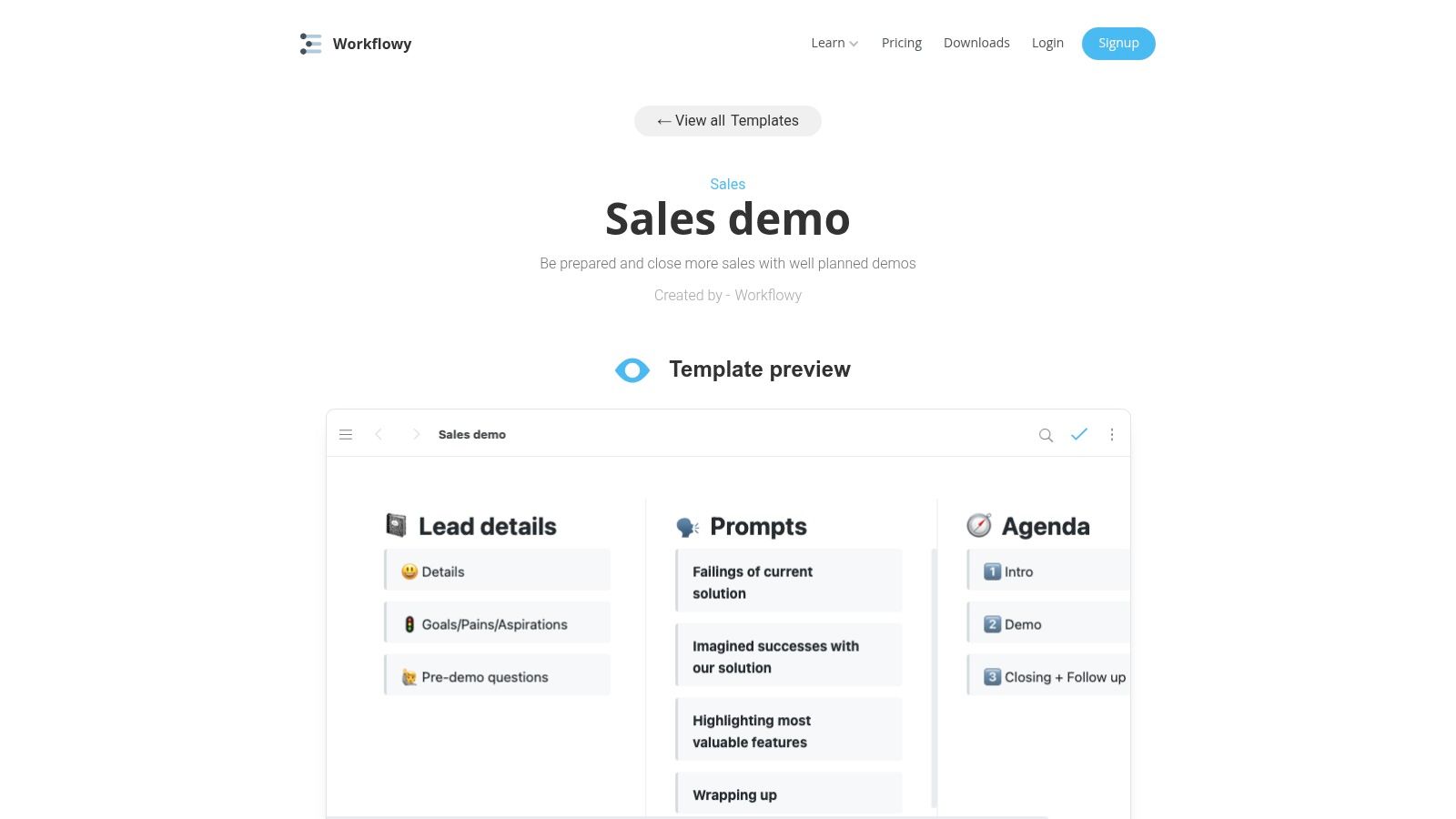
Why Workflowy Stands Out
What sets Workflowy apart is its function as a "second brain" for sales reps. It isn't a rigid, one-size-fits-all PDF; it's a living document that can be endlessly adapted. The template serves as a robust starting point for developing a run-of-show checklist that evolves with your sales process. This makes it an excellent tool for individual reps looking to refine their personal demo strategy and build a library of customized scripts for different scenarios. It's a prime example of how to streamline your preparation, which you can read more about by exploring how to build a creative workflow process.
Access and Implementation
- Access: The template is free to view and use. However, you need to sign up for a free Workflowy account to copy and edit the template for your own use.
- Pros: It is incredibly fast to operationalize, turning a template into a functional script in minutes. The tool is highly affordable, with a free plan and a low-cost Pro plan for advanced features, making it easy to scale.
- Cons: As a simple outlining tool, it lacks native CRM integrations or advanced demo analytics. Its primary value is in personal organization rather than team-wide performance tracking.
Website: Workflowy Sales Demo Template
6. Meegle
Meegle offers a unique set of free, gated templates focused specifically on the technical presales aspect of a software demo. Its resources, including a detailed Technical Demo Preparation and an Environment Checklist, are tailored for engineering-heavy software presentations. These templates are designed to mitigate demo-day risks by ensuring complete technical readiness and environment validation before a single feature is shown.
The checklists provide a structured approach to technical preparation, covering critical areas like environment setup, integrations, specific user roles, and data validation. This focus on the backend of the demo complements a traditional sales script, ensuring that the presentation itself runs smoothly without technical glitches. This technical-first approach is crucial for complex software where a failed demo can instantly derail a potential sale.
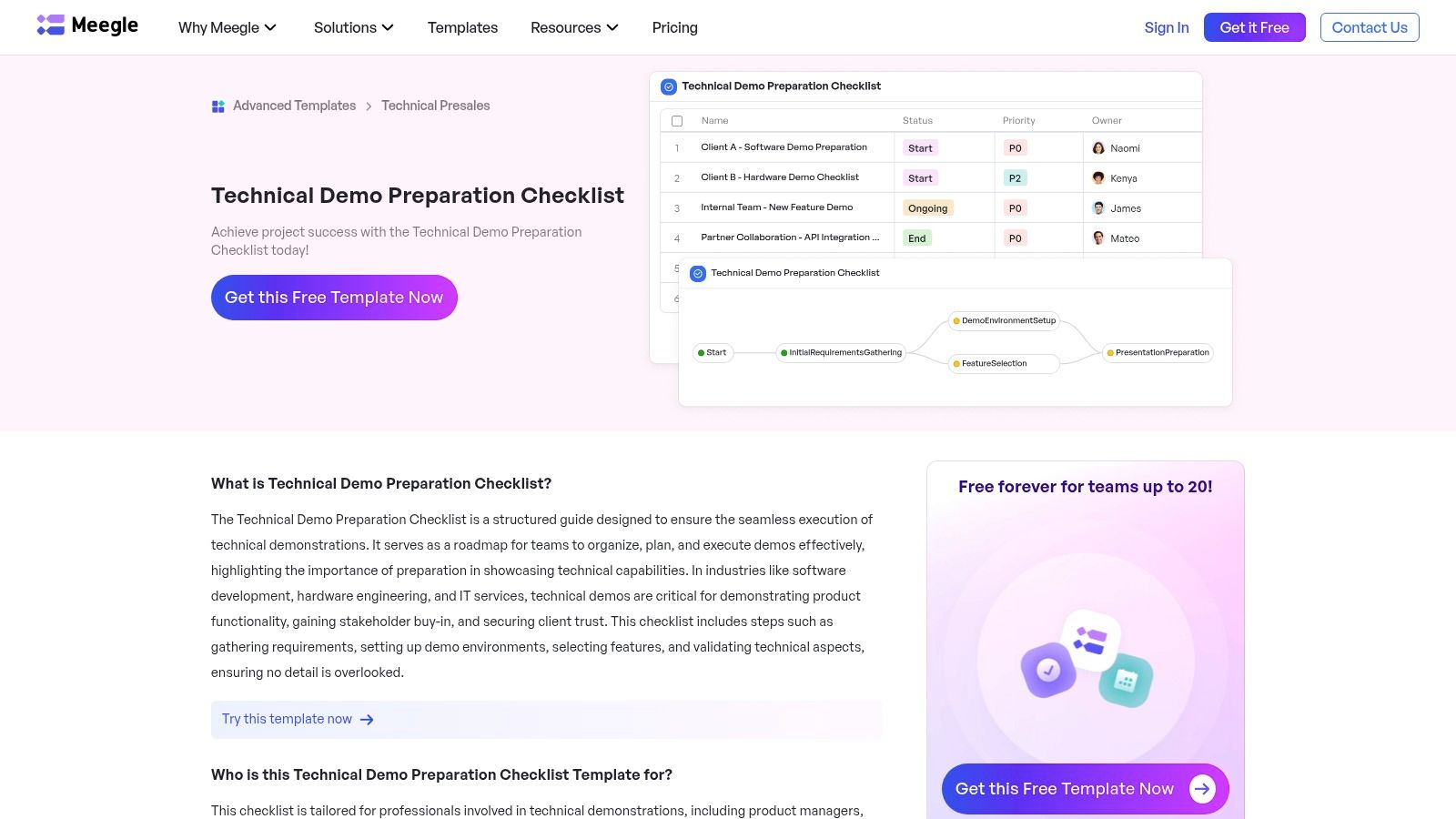
Why Meegle Stands Out
What makes Meegle a valuable addition to this list is its laser focus on technical readiness, an often-overlooked component of the Software Demo Script Checklist. While many guides cover what to say, Meegle covers what needs to work. The platform also offers additional presales templates for remote demos and customer handovers, making it a comprehensive toolkit for technical sales teams. This focus on repeatable technical success is a key differentiator from more sales-oriented resources, and the platform’s templates can be adapted to create a powerful pre-recorded product tour using a top-tier demo video creator.
Access and Implementation
- Access: The templates are free, but you must create a Meegle account to access them. The free plan supports teams of up to 20 users.
- Pros: The checklists are highly specific to technical demo preparation, which significantly reduces the risk of live-demo failures. The free-forever plan is ideal for small to medium-sized presales teams looking to standardize their processes without initial investment.
- Cons: Access requires signing up for the Meegle platform and learning its unique UI and workflow. As a less mainstream tool, it has fewer third-party tutorials and integrations compared to more established platforms.
Website: Meegle Technical Demo Preparation Checklist
7. Miro
Miro offers a "Demo Presentation Template" that shifts the focus from a text-only script to a visual and collaborative workspace. This tool is perfect for teams who want to map out their demo flow, design their presentation deck, and align on key selling points in a single, shared environment. It’s less about a rigid, word-for-word script and more about creating a visual narrative that guides the presenter.
The template provides a ready-to-use format that covers the entire demo structure, from the introduction and problem statement to the solution showcase and call to action. Because it’s built on Miro’s infinite canvas, teams can easily attach notes, embed videos, and link to other resources directly within their demo plan. This creates a comprehensive hub for all demo-related assets, ensuring every presenter is equipped with the same information and visual aids.
Why Miro Stands Out
Miro’s strength lies in its real-time, collaborative nature. Unlike a static document, the Miro board allows sales engineers, account executives, and marketing teams to build and rehearse the demo together, leaving comments and feedback directly on the presentation flow. This collaborative rehearsal process helps refine the narrative and ensures the visual elements of the presentation are perfectly synchronized with the spoken script. This approach is highly effective for creating engaging visual stories, a concept you can explore further by learning about the power of animated product videos for SaaS companies.
Access and Implementation
- Access: The Demo Presentation Template is available for free to anyone with a Miro account. More advanced features, such as private boards and unlimited collaborators, are part of Miro’s paid plans.
- Pros: It’s a highly visual and collaborative tool that’s ideal for team-based demo preparation. The flexible, drag-and-drop interface makes it easy to customize the flow to match any product’s unique story.
- Cons: The platform is primarily focused on the visual deck and flow, meaning teams must still develop and maintain their detailed spoken Software Demo Script Checklist separately.
Website: Miro Demo Presentation Template
Software Demo Script Checklist Comparison
Turning Your Checklist into a Conversion Machine
We've explored a comprehensive software demo script checklist and a suite of powerful tools designed to transform your product demonstrations from simple presentations into high-impact, revenue-generating events. Moving beyond a basic list of talking points is the first step; the real magic happens when you integrate a structured, repeatable process into your sales motion. The difference between a demo that fizzles out and one that closes a deal often comes down to preparation, personalization, and a clear narrative that connects your product's features to the prospect's most urgent pain points.
Your script is the blueprint for that narrative. By meticulously planning each stage, from the initial discovery recap to the compelling call to action, you ensure every minute of your demo is spent building value and momentum. Tools like Demodesk and Consensus automate the logistical and follow-up aspects, freeing your sales team to focus on what they do best: building relationships and telling a powerful story.
Key Takeaways for an Unforgettable Demo
Remember, an effective software demo script checklist isn't a rigid document you read verbatim. It's a strategic framework that ensures consistency, thoroughness, and adaptability. Here are the most critical takeaways to implement immediately:
- Story Over Features: Prospects remember stories, not feature lists. Use your checklist to structure a narrative with the customer as the hero, your software as their guide, and a successful business outcome as the happy ending.
- Preparation is Paramount: The pre-demo work is just as important as the demo itself. Deeply understand the prospect's goals, research their company, and tailor your script to address their specific challenges. This is where your checklist becomes an invaluable asset for consistency.
- Master the "Why": For every feature you show, you must answer the "So what?" question. Connect functionality directly to a tangible benefit, such as saving time, reducing costs, or increasing revenue. This value-first approach is what resonates most.
- Engagement is a Two-Way Street: A great demo is a conversation, not a monologue. Build checkpoints and interactive moments into your script using tools like Miro for collaboration or by simply asking insightful questions to keep the prospect engaged and invested.
Your Next Steps: From Checklist to Closed-Won
Now is the time to put this knowledge into action. Don't let your meticulously crafted software demo script checklist sit in a folder. The next step is to choose the right tools to operationalize it and amplify its impact.
For teams struggling with collaborative scriptwriting and brainstorming, a visual tool like Miro or an organizational one like Workflowy can provide the perfect canvas to map out your demo flow. If your primary challenge is managing the entire demo lifecycle, from scheduling to follow-up, a purpose-built platform like Demodesk or Consensus is your best bet. And for teams looking to refine their delivery and storytelling skills, investing in sales training from an organization like 2Win! Global can yield a massive return.
Finally, consider how to scale your best demo. While live, personalized demos are essential, a professionally produced demo video can work for you 24/7 as a powerful, on-demand sales asset. Combining your polished script with expert video production services ensures your value proposition is communicated perfectly every single time, accelerating your sales cycle and empowering prospects to self-educate. By embracing a disciplined, checklist-driven methodology and leveraging the right technology, you can build a repeatable, scalable system that turns every software demo into a powerful conversion machine.






