Top 10 The Best AI Animation Software for 2D Animation (updated for 2025)



Top 10 The Best AI Animation Software for 2D Animation in 2025
The world of 2D animation is undergoing a significant transformation, driven by artificial intelligence. For marketing directors, creative leads, and founders, this shift presents a powerful opportunity. AI-powered tools are no longer just a futuristic concept; they are practical solutions for creating high-quality, scalable animated content faster and more efficiently than ever before. These platforms tackle common production bottlenecks, from tedious in-betweening to complex character rigging, making professional-grade animation accessible even to teams without dedicated animators. Beyond creative enhancements, AI animation tools excel at helping animators efficiently learn to automate repetitive tasks, freeing up time for more artistic endeavors.
This comprehensive guide is designed to help you navigate this new landscape and find the best AI animation software for 2D animation that aligns with your specific goals, budget, and technical expertise. We will move beyond surface-level feature lists to provide a detailed analysis of the top platforms available today.
Inside this resource, you will find:
- A breakdown of each tool’s core AI-driven features.
- Honest assessments of their strengths and limitations.
- Practical use cases for marketing, training, and brand storytelling.
- Clear pricing information to guide your budget decisions.
Each entry includes screenshots and direct links, so you can immediately explore the software that best fits your needs. Whether you're aiming to produce engaging social media ads, compelling explainer videos, or dynamic internal training materials, this list will equip you with the insights needed to make an informed choice and elevate your content strategy.
1. Adobe Character Animator
Adobe Character Animator stands out as one of the best AI animation software for 2D animation, especially for creators focused on speed and live performance. Its core strength lies in its AI-powered motion capture technology, which translates your real-world movements and expressions into character animations instantly. Using just a standard webcam and microphone, the software captures your facial expressions, head movements, and voice, then applies them to a 2D digital puppet in real-time.
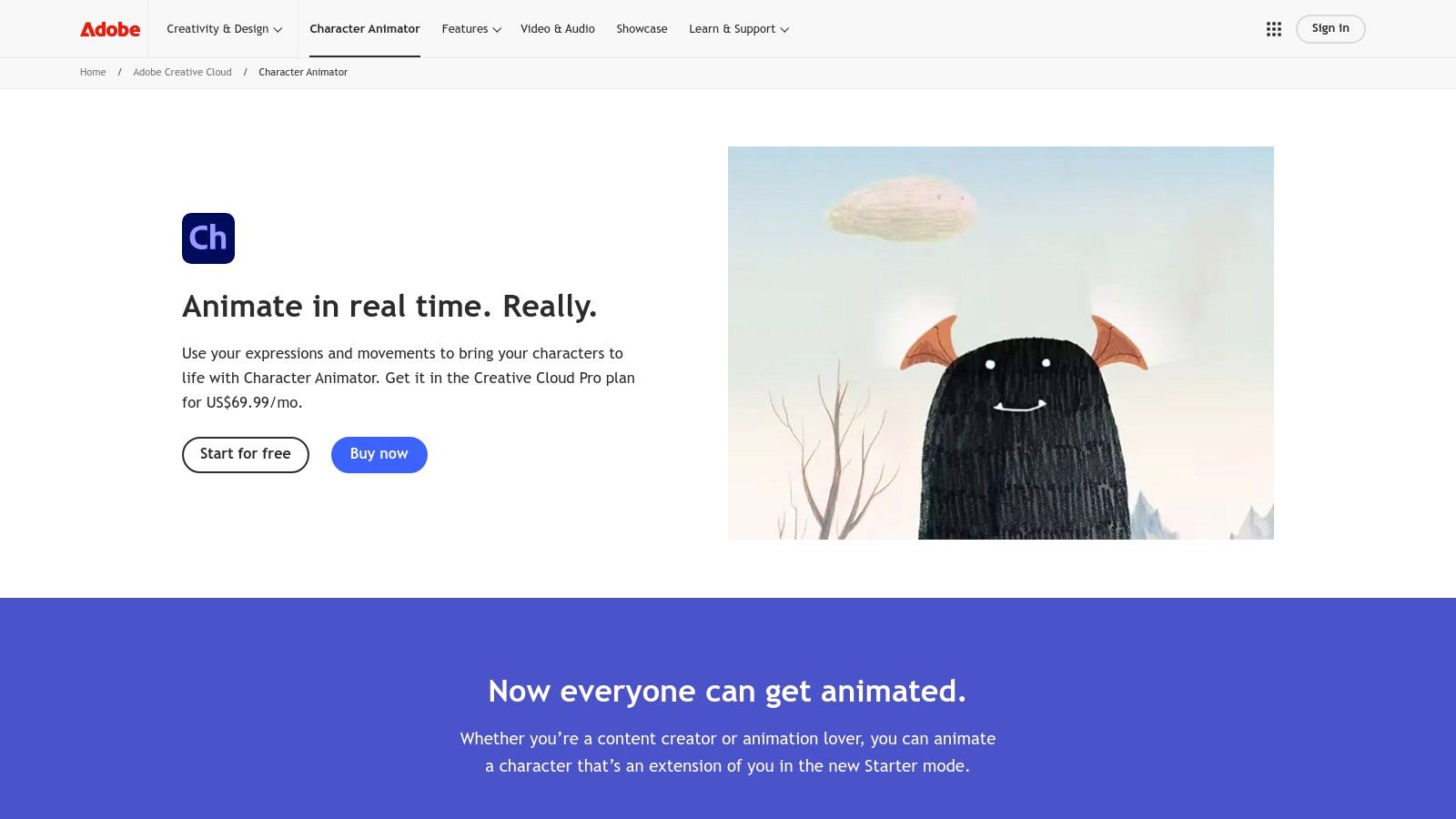
This real-time feedback loop is a game-changer for content creators, marketers, and social media managers who need to produce engaging animated content quickly without a steep learning curve. The automatic lip-syncing is impressively accurate, matching the character’s mouth shapes to spoken dialogue from your audio input, saving countless hours of manual animation work. This makes it ideal for producing explainer videos, animated social media stories, or even live-streaming with a virtual avatar.
Key Features and Use Cases
- Real-Time Performance Capture: Use your webcam to control character movements, expressions, and gestures live. Perfect for interactive broadcasts or quickly generating dialogue scenes.
- Automatic Lip-Syncing: The AI analyzes audio tracks and automatically animates mouth movements, significantly speeding up the production pipeline for dialogue-heavy content.
- Puppet and Rigging System: You can import layered artwork from Adobe Photoshop or Illustrator to create custom characters. The rigging process is simplified, with the AI helping to identify and tag body parts for animation.
Access and Pricing
Access to Adobe Character Animator requires a subscription to the Adobe Creative Cloud. It is included in the All Apps plan, which costs $59.99/month for individuals. This pricing model can be a significant commitment, but it provides immense value for users already invested in the Adobe ecosystem, offering seamless integration with tools like After Effects for post-production polish. You can explore how it compares to other tools by checking out this guide on the best AI video editors.
Pros and Cons
Website: https://adobe.com/products/character-animator.html
2. Toon Boom Harmony
Toon Boom Harmony is a powerhouse in the world of 2D animation, widely regarded as an industry standard for professional studios and serious animators. While it’s known for its robust traditional animation tools, it also integrates sophisticated AI-assisted features that streamline complex tasks, making it a strong contender for the best AI animation software for 2D animation. It’s the platform of choice for producing high-quality, broadcast-level animations, from television series to feature films.
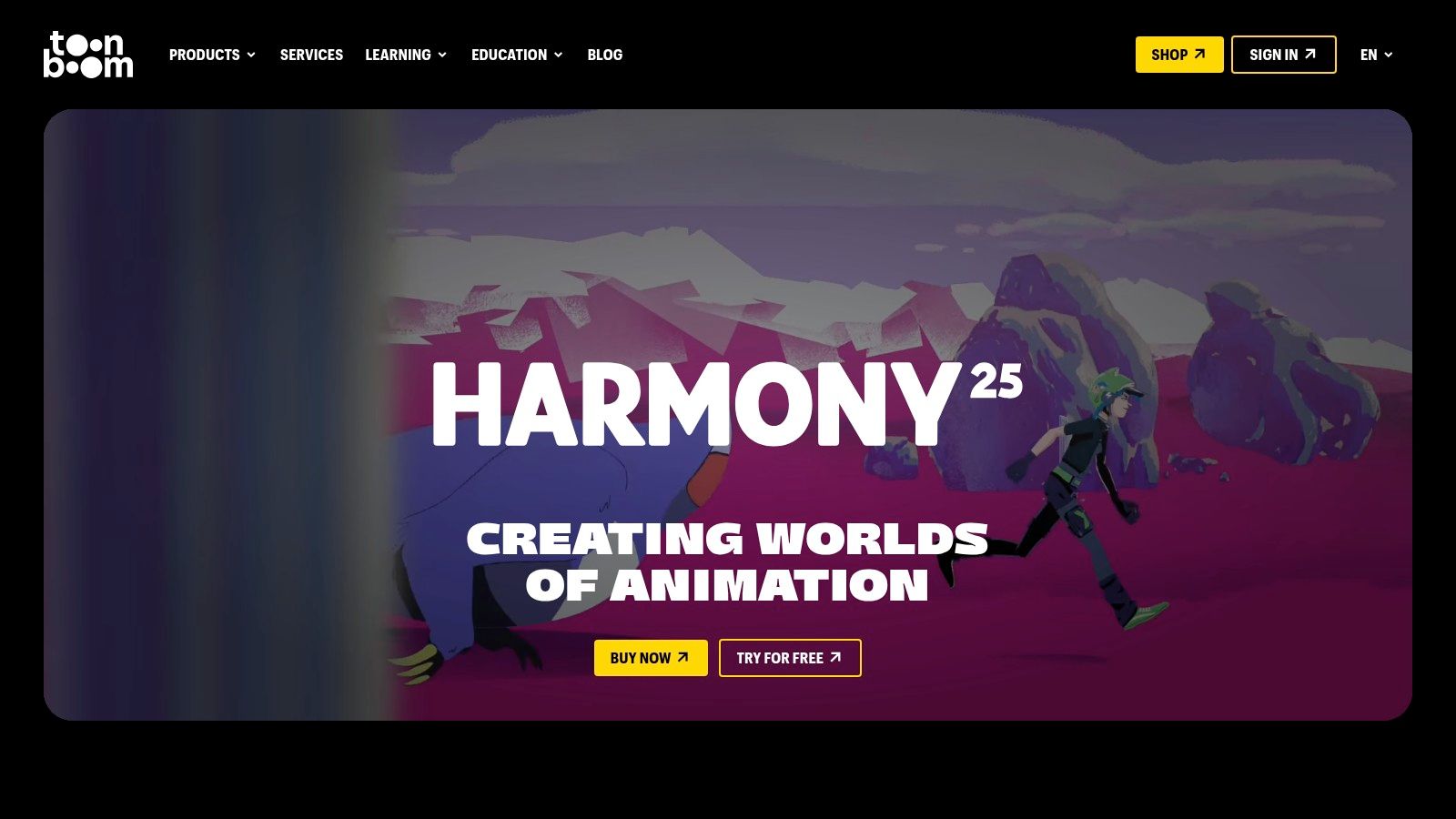
Unlike tools focused solely on real-time performance, Harmony leverages AI to enhance the traditional animation workflow. Its AI-assisted rigging capabilities and automatic inbetweening save animators countless hours. The software can generate smooth transitional frames between key poses, a process that traditionally requires painstaking frame-by-frame drawing. This blend of manual control and AI assistance gives artists the power to create fluid, detailed animations more efficiently, without sacrificing creative control.
Key Features and Use Cases
- AI-Generated Inbetweening: Harmony's AI can automatically create the "inbetween" frames, ensuring smooth motion between keyframes. This is ideal for complex character actions and fluid movements in professional productions.
- AI-Assisted Rigging: The software offers advanced rigging tools with AI enhancements that simplify the process of creating complex character skeletons, making them easier to pose and animate.
- Advanced Drawing and Painting Tools: Harmony provides a comprehensive suite of vector and bitmap tools, giving artists complete control over the final look and feel of their animations, from initial sketches to final polish.
Access and Pricing
Toon Boom Harmony is available through a subscription model, with different tiers to suit various needs. The Harmony Essentials plan starts at $28.50/month, Harmony Advanced at $71/month, and the full-featured Harmony Premium at $135/month. This pricing structure and its steep learning curve make it best suited for professionals and studios committed to high-end 2D animation production.
Pros and Cons
Website: https://www.toonboom.com/products/harmony
3. Animaker
Animaker carves out its niche as one of the best AI animation software for 2D animation by focusing on accessibility and speed, particularly for users without a deep technical background. It provides a cloud-based platform with a user-friendly, drag-and-drop interface that makes creating professional-looking animated videos straightforward. The platform’s strength lies in its massive library of pre-built templates, characters, and assets, supercharged with AI features to accelerate the creative process.
This blend of simplicity and powerful AI tools makes Animaker an ideal choice for marketers, educators, and small businesses needing to produce high-quality animated content quickly. Its AI can generate entire video scenes based on text prompts, create human-like voiceovers in multiple languages, and even generate custom assets like icons and backgrounds. The built-in auto lip-sync feature further streamlines production, making it a go-to tool for creating engaging explainer videos and social media content without the complexity of traditional animation software.
Key Features and Use Cases
- AI-Generated Videos: Users can input text to generate animated videos across various categories, which serves as a powerful starting point for projects like marketing ads or educational shorts.
- AI Human-Like Voiceovers: The platform includes a text-to-speech engine that creates natural-sounding voiceovers and automatically syncs them to character lip movements, saving significant time.
- Extensive Asset Library: Access a vast collection of customizable characters, backgrounds, properties, and icons. The AI asset generator can create unique visuals on demand to fit specific project needs.
Access and Pricing
Animaker offers a tiered subscription model, including a free-forever plan with limited features and watermarked exports. Paid plans start with the Basic plan at $12.50/month, scaling up to the Pro plan at $39/month and custom Enterprise solutions. This flexible pricing makes it accessible for individuals and small teams. For those looking to create specific types of content, it's helpful to understand the fundamentals of the format, and you can learn more about creating a 2D explainer video.
Pros and Cons
Website: https://www.animaker.com/2d-animation-software
4. Vyond
Vyond carves out its niche as one of the best AI animation software for 2D animation by focusing specifically on the needs of business, marketing, and e-learning professionals. It excels at empowering users without a design background to create polished, professional-grade animated videos quickly. The platform’s AI capabilities are geared towards efficiency, streamlining tasks like character movement and lip-syncing to accelerate content production for corporate training, explainer videos, and internal communications.

The core strength of Vyond is its vast library of pre-built assets, characters, and templates, which are all highly customizable. The AI-assisted features allow you to assign actions, expressions, and dialogue to characters with just a few clicks. The text-to-speech and automatic lip-syncing features are particularly effective, instantly matching character mouth movements to either your own recorded audio or a generated voiceover. This makes it an invaluable tool for teams needing to produce consistent, on-brand video content at scale without a dedicated animation studio.
Key Features and Use Cases
- AI-Assisted Character Animation: Quickly create custom characters and apply hundreds of pre-built actions and expressions. Ideal for creating relatable scenarios for HR training or marketing videos.
- Automatic Lip-Syncing and Text-to-Speech: Upload a voiceover or use the built-in text-to-speech engine, and the AI automatically animates the character's lip movements.
- Comprehensive Asset Library: Access a huge collection of props, backgrounds, charts, and character styles tailored for business and educational settings, ensuring your videos look professional.
Access and Pricing
Vyond operates on a subscription model. The Essential plan starts at $49/month (billed annually), with more advanced features and collaboration tools available in the Premium ($89/month) and Professional ($159/month) tiers. While the pricing is steep for individual creators, it offers strong value for businesses that rely on video for communication and training, providing a scalable solution for creating high-quality content.
Pros and Cons
Website: https://www.vyond.com/
5. Powtoon
Powtoon has carved out a significant niche as one of the best AI animation software for 2D animation, particularly for users in business, marketing, and education. Its primary strength lies in its template-driven approach, which allows individuals without any prior animation experience to create professional-looking videos and presentations quickly. The platform combines a user-friendly, drag-and-drop interface with AI features to streamline the content creation process from start to finish.
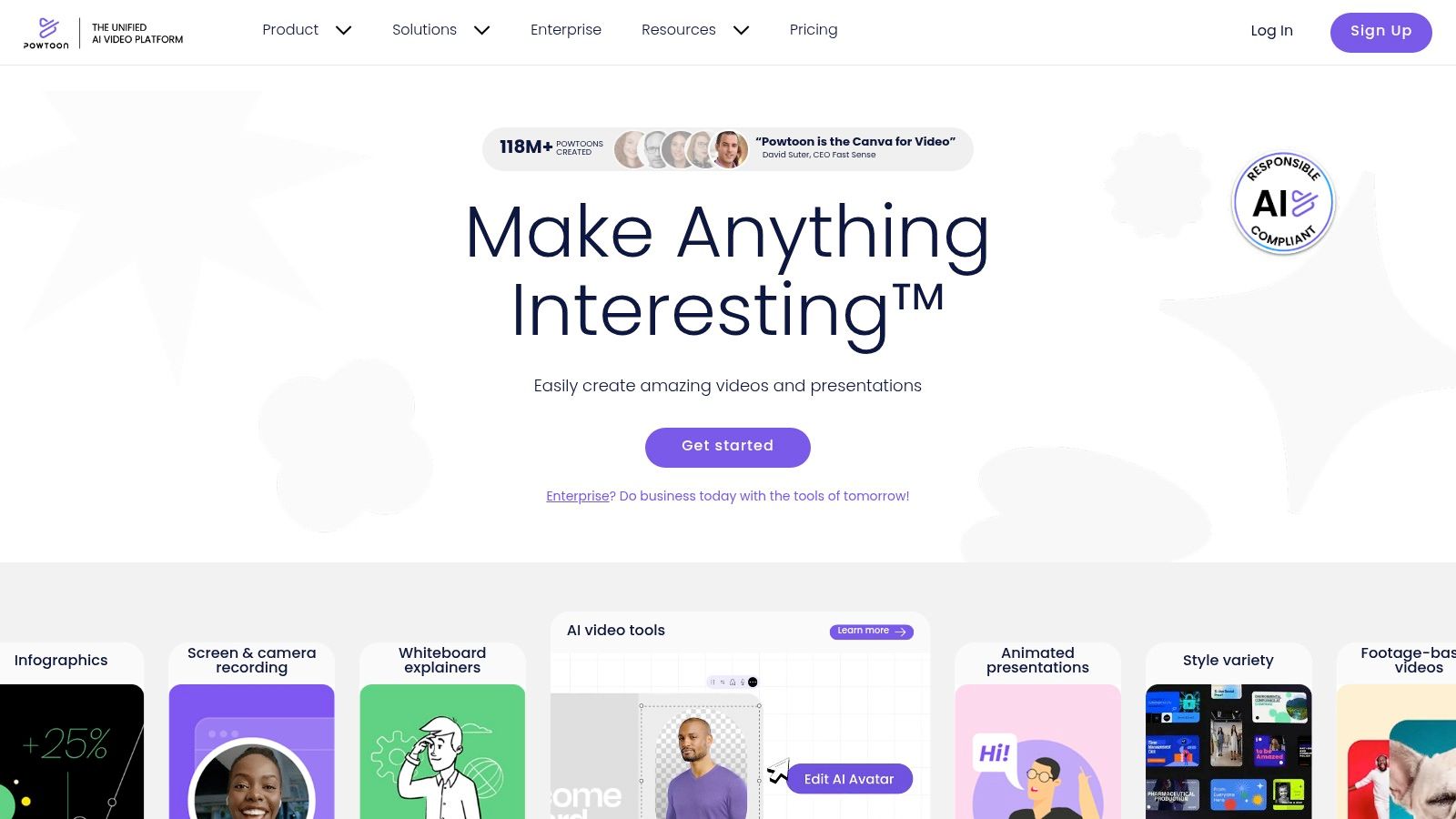
Unlike tools focused on complex character rigging, Powtoon simplifies animation into a series of customizable scenes and assets. Its AI-powered text-to-animation capabilities can help generate an initial video structure from a simple script, while its AI voice generator can create narration in multiple languages, eliminating the need for external recording equipment. This makes it an invaluable tool for creating marketing materials, explainer videos, internal training modules, and classroom content with speed and efficiency.
Key Features and Use Cases
- Template-Based Animation: Access a massive library of professionally designed templates for various industries and use cases, allowing for rapid video creation.
- AI-Powered Voiceover Generation: The "Text-to-Speech" feature uses AI to convert written scripts into natural-sounding voiceovers, saving time and resources on audio production.
- Drag-and-Drop Interface: Easily add and animate characters, props, and text with an intuitive editor, making the platform highly accessible for non-animators. This approach to visual storytelling has made animation more accessible than ever, as you can discover in these mind-blowing animation facts.
Access and Pricing
Powtoon operates on a freemium model. The Free plan offers basic features but includes Powtoon branding and limited export quality. Paid plans unlock advanced features, remove branding, and provide more storage. The Pro plan starts at $15/month (billed annually), with higher-tier plans like Pro+ and Agency offering more extensive features for teams and businesses. This tiered structure allows users to scale their investment based on their content needs.
Pros and Cons
Website: https://www.powtoon.com/
6. Moho (Anime Studio) Pro
Moho Pro, formerly known as Anime Studio, carves out its niche as a powerhouse for professional 2D vector-based and cut-out style animation. While not strictly an "AI animation software" in the same vein as performance-capture tools, it incorporates intelligent features that streamline complex animation tasks, making it a top contender. Its core strength lies in its sophisticated Smart Bones system, which allows for precise control over character movements and deformations, automating what would otherwise be a painstaking manual process.
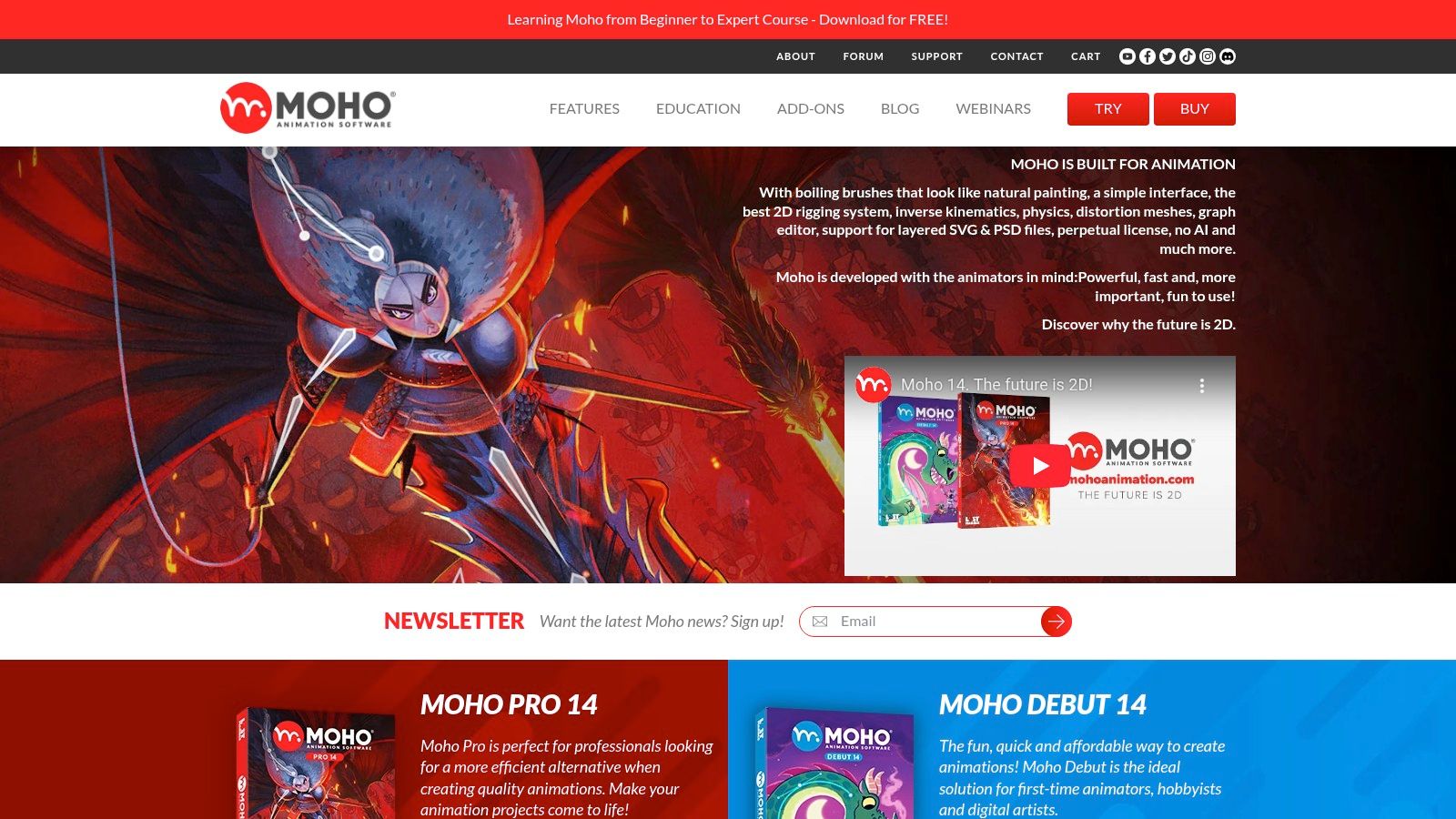
This tool is geared towards animators who require a professional-grade workflow for creating high-quality, broadcast-ready content. The Smart Bones feature, for example, lets you define how a character's joints bend, eliminating distortion and giving animators superior control over rigging. This makes Moho an exceptional choice for studios and freelancers producing everything from animated series to feature films, where character consistency and efficient production are paramount.
Key Features and Use Cases
- Smart Bones & Rigging: An intelligent bone system that reduces joint distortion and allows for complex character rigging. It's ideal for creating fluid and natural-looking movements for professional productions.
- Vector-Based Art Tools: A comprehensive suite of vector drawing and painting tools optimized for animation, allowing you to create resolution-independent artwork directly within the software.
- Photoshop PSD Integration: Seamlessly import layered Photoshop files with all layers intact, allowing artists to leverage their existing workflows and assets for rigging and animation.
Access and Pricing
Moho is available as a one-time purchase, which is a welcome alternative for those who dislike subscription models. The full-featured Moho Pro 14 version costs $399.99. For beginners or hobbyists, there is a more accessible version called Moho Debut 14, priced at $59.99, which offers a core set of features. This pricing structure makes it accessible to a wide range of users, from independent creators to established animation studios.
Pros and Cons
Website: https://www.mohoanimation.com/
7. OpenToonz

OpenToonz solidifies its place as one of the best AI animation software for 2D animation by offering professional-grade tools completely free of charge. Originally developed for Studio Ghibli, this open-source platform provides a powerful and versatile toolset that caters to both traditional and digital animation workflows. Its standout AI-driven feature is the Effects SDK, which allows developers to create advanced image processing effects, including AI-assisted inbetweening and stylistic filters.
This makes OpenToonz a phenomenal choice for independent creators, students, and small studios who need access to high-end animation capabilities without a significant financial investment. The software's AI can automatically generate intermediate frames between key poses, drastically reducing the time required for creating smooth motion. This allows animators to focus more on creative storytelling and character performance rather than the laborious task of drawing every single frame.
Key Features and Use Cases
- AI-Assisted Inbetweening: Automatically generates frames between your key poses, creating fluid motion with minimal manual effort. Ideal for productions requiring smooth, traditional-style animation on a tight schedule.
- Advanced Effects SDK: The platform includes an AI-powered effects engine for tasks like automatic style transfer, lighting effects, and particle simulations, enhancing the visual quality of animations.
- Customizable User Interface: Tailor the workspace to your specific workflow needs, which is a major advantage for experienced animators who have established production pipelines.
Access and Pricing
OpenToonz is completely free and open-source, with no subscriptions, fees, or hidden costs. It can be downloaded and used by anyone for personal or commercial projects. This unparalleled accessibility makes it a powerful alternative to expensive industry-standard software, although it comes with the trade-off of having community-driven support rather than dedicated customer service.
Pros and Cons
Website: https://opentoonz.github.io/e/
8. Cartoon Animator 4
Cartoon Animator 4 from Reallusion secures its spot as one of the best AI animation software for 2D animation by offering a powerful yet accessible suite for character-centric projects. It excels at turning static images or illustrations into fully animated 2D characters with remarkable speed and simplicity. The software's AI-driven features, particularly its facial mocap and automatic lip-syncing, empower animators to produce expressive, high-quality character animations without the painstaking frame-by-frame effort.
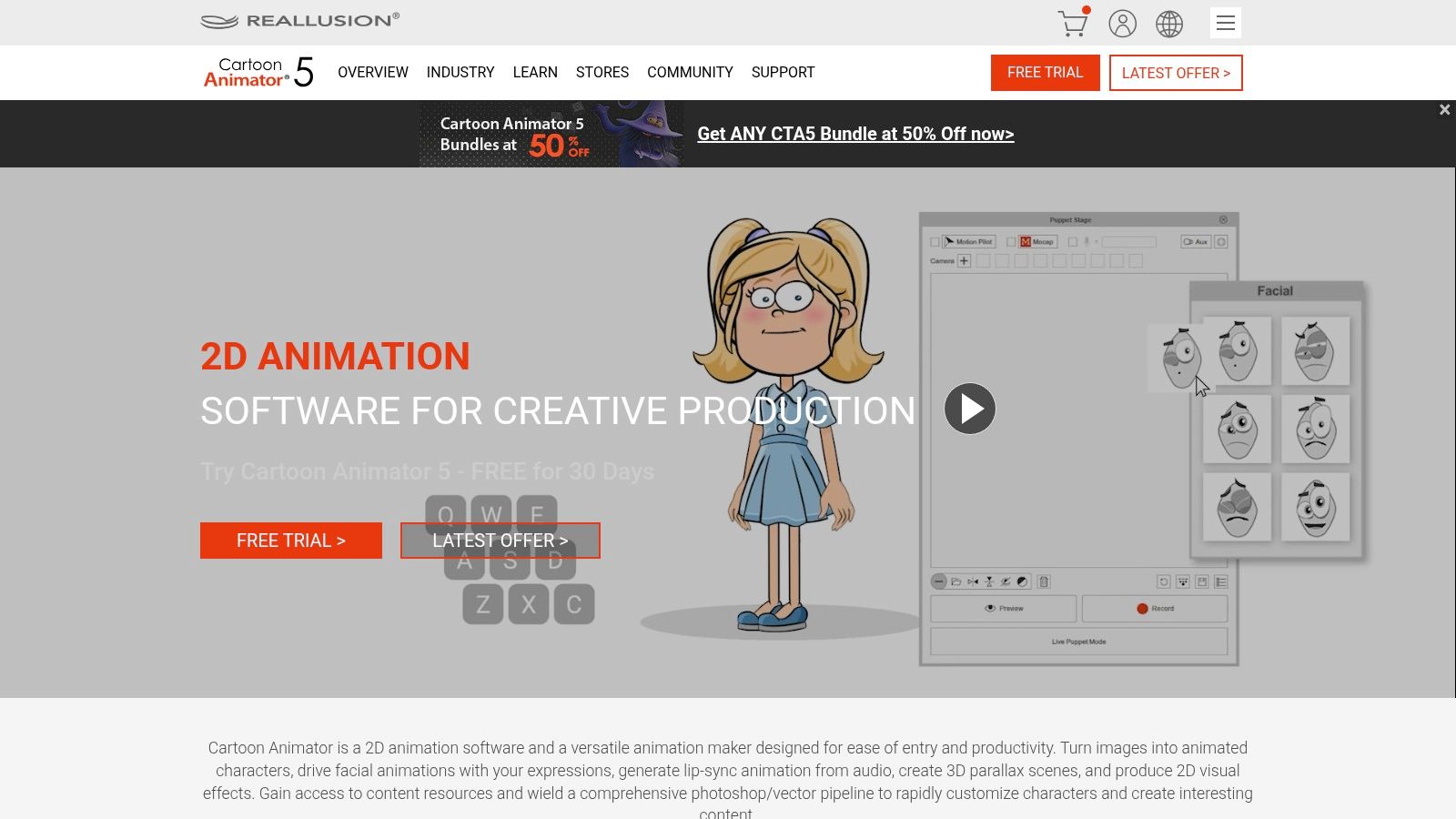
Unlike platforms focused solely on real-time performance, Cartoon Animator 4 provides a robust environment that bridges the gap between beginner-friendly tools and professional animation pipelines. Its intuitive bone-rigging system, Smart IK, simplifies the process of creating fluid character movements, making it a favorite among YouTubers, marketers, and educators. This balance of power and ease-of-use makes it ideal for anyone looking to bring characters to life quickly and efficiently.
Key Features and Use Cases
- AI-Powered Facial Animation: Use any webcam to capture facial expressions in real-time, translating your performance directly onto a 2D character for incredibly lifelike and nuanced emotion.
- Motion Capture & Key Editing: Animate character bodies using a library of professional motions or create custom movements. The AI-driven motion capture adapts movements to different body shapes.
- 2D Bone Rigging System: The intuitive bone rig editor and templates allow you to quickly rig characters created from any image, preparing them for animation in minutes. To dive deeper into how this fits into a larger production, you can check out this guide to the animation process.
Access and Pricing
Cartoon Animator 4 is available through a perpetual license, which is a one-time purchase. The Pro version is priced at $299, while the Pipeline edition, which includes advanced features for professional workflows, costs $599. Reallusion also offers bundles and a subscription model for access to its full suite of tools and content packs.
Pros and Cons
Website: https://www.reallusion.com/cartoon-animator/
9. TVPaint Animation
TVPaint Animation secures its spot as one of the best AI animation software for 2D animation by offering a professional-grade, bitmap-based toolset that mirrors traditional animation workflows. Its strength lies in combining classic animation techniques with modern AI enhancements, making it a favorite among studios and seasoned animators. The software's AI-driven inbetweening feature is particularly powerful, intelligently generating intermediate frames to create fluid, natural motion between keyframes, drastically reducing manual effort on complex sequences.
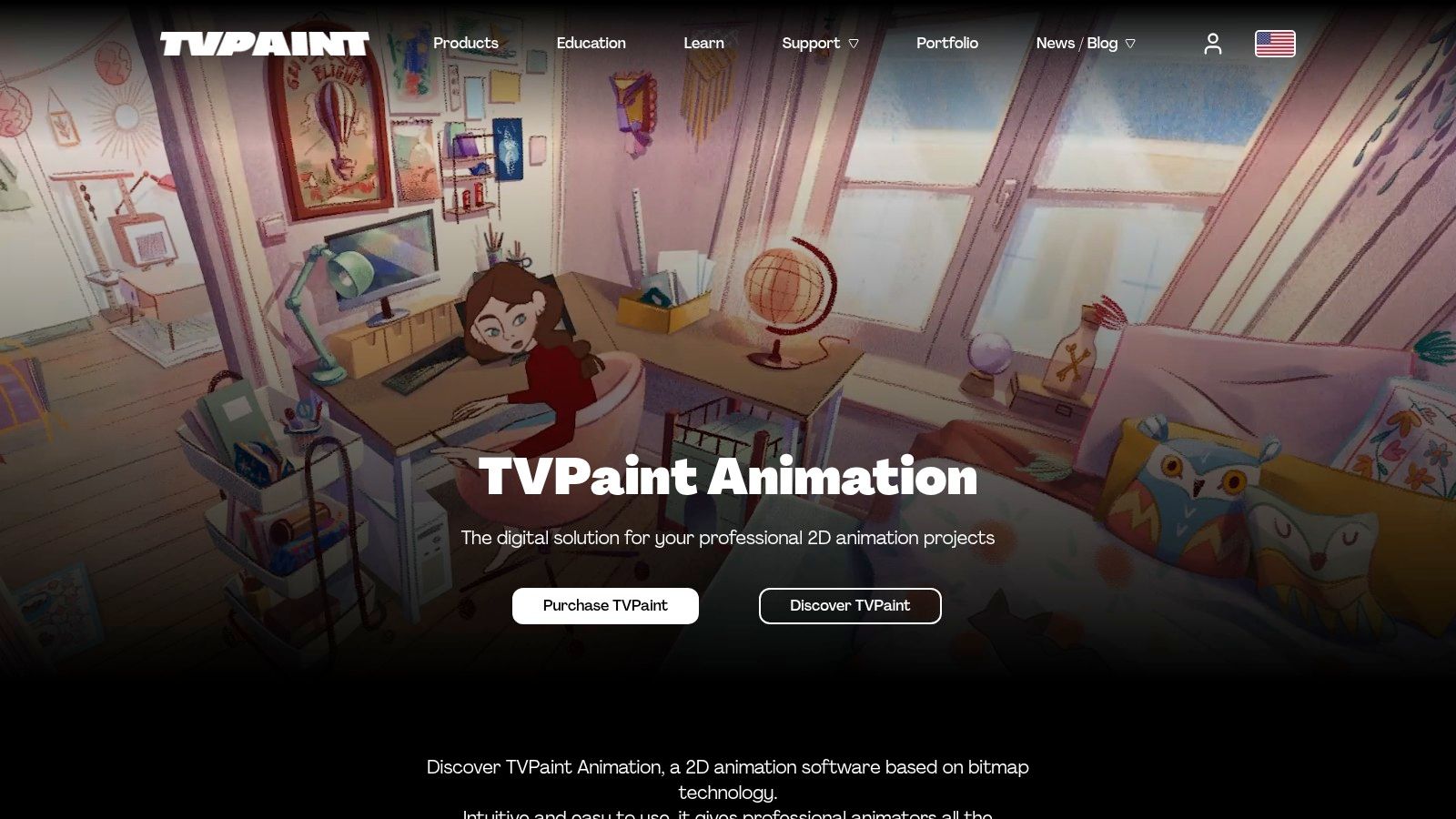
Unlike many vector-based programs, TVPaint’s core is its advanced brush engine, which provides a natural, painterly feel that is difficult to replicate. This makes it exceptional for projects demanding a hand-drawn aesthetic, from feature films to artistic shorts. The AI-powered brushes can simulate textures like watercolor, oil paint, and charcoal with remarkable realism, giving creative directors immense control over the final visual style.
Key Features and Use Cases
- AI-Driven Inbetweening: Automatically creates smooth transitions between keyframes, saving animators significant time on tedious drawing tasks while maintaining artistic control.
- Advanced AI-Powered Brush Engine: Offers a vast library of customizable brushes that realistically mimic traditional art materials, ideal for creating high-quality, textured animations.
- Animation Layers: A robust layer and timeline system allows for managing complex scenes with multiple characters, backgrounds, and effects, making it suitable for large-scale professional productions.
Access and Pricing
TVPaint Animation is available as a one-time purchase, which distinguishes it from the subscription-based models common in the industry. The Standard Edition is priced at €500 (approximately $540), while the Professional Edition, which includes more advanced tools, costs €1250 (approximately $1350). While the upfront cost is high, it can be more economical long-term for professionals and studios who prefer ownership over recurring fees.
Pros and Cons
Website: https://www.tvpaint.com/
10. Animation Desk

Animation Desk offers a refreshingly accessible entry point into the world of frame-by-frame animation, making it a strong candidate for beginners, students, and hobbyists. While not as overtly AI-driven as some competitors, its strength lies in AI-assisted features that streamline the traditional animation process. It’s designed to feel like a digital flipbook, providing an intuitive environment for creating classic hand-drawn animations.
The platform’s standout feature is its AI-powered assistance for generating intermediate frames (in-betweening), which significantly reduces the manual effort required to create smooth motion. This, combined with its excellent onion skinning feature, allows animators to see previous and subsequent frames clearly, ensuring fluid and consistent movement. Animation Desk is an ideal tool for creating short animated clips, storyboards, or simple explainer videos without the intimidating complexity of professional-grade software.
Key Features and Use Cases
- AI-Assisted Frame Generation: The software can automatically create in-between frames, helping to smooth out animations and save time on repetitive drawing tasks.
- Onion Skinning: Provides a transparent overlay of adjacent frames, which is essential for achieving fluid motion and a core feature for traditional 2D animation workflows.
- Intuitive User Interface: Designed to be user-friendly and approachable, making it perfect for those just starting with animation or for quick projects like creating animated educational videos.
Access and Pricing
Animation Desk is available on multiple platforms, including iOS, Android, and Windows. It operates on a freemium model, with a free version that includes basic features. For full access, users can subscribe to the Animation Desk Pro plan, which costs $4.99/month or $29.99/year. There are also options for a one-time purchase, making it a highly affordable and flexible choice.
Pros and Cons
Website: https://www.kdanmobile.com/en/animation-desk
Top 10 AI 2D Animation Software Comparison
Choosing Your Creative Co-Pilot: Final Thoughts on AI Animation
Navigating the landscape of AI-enhanced animation tools can feel like both an exciting and daunting task. We've explored a wide spectrum of platforms, from the professional-grade powerhouses like Toon Boom Harmony and Adobe Character Animator to the accessible, template-driven solutions of Vyond and Animaker. The core takeaway is clear: the integration of artificial intelligence into 2D animation is not about replacing creative intuition but augmenting it, making complex processes more efficient and powerful.
The right software for you is less about finding a single "best" option and more about identifying the best fit for your specific context, budget, and creative goals. Your choice will fundamentally depend on where you sit on the spectrum of skill, time, and desired output quality. The key is to see these platforms not as magic wands, but as intelligent creative partners. They handle the repetitive, time-consuming tasks, freeing you and your team to focus on what truly matters: storytelling, character development, and emotional impact.
How to Select the Right AI Animation Partner
Making a final decision requires a strategic assessment of your team's needs. To simplify this process, consider these guiding questions before committing to a platform:
- What is our primary use case? Are you creating quick, engaging social media ads, detailed corporate explainer videos, or high-fidelity character-driven stories? The required features for a 30-second Powtoon clip are vastly different from those needed for a short film in Moho Pro.
- What is our team's existing skill level? Be realistic. If your marketing team has no prior animation experience, a user-friendly platform like Animaker is a far more strategic choice than the steep learning curve of OpenToonz or TVPaint, regardless of their power.
- How important is brand consistency and customization? Tools like Vyond and Powtoon are excellent for speed but can be limiting in terms of unique visual styles. If deep customization is a priority, a more robust solution like Cartoon Animator 4 or Adobe Character Animator offers greater creative control.
- What is our budget and expected ROI? Evaluate the subscription costs against the time saved and the value of the content you'll produce. A higher-priced tool may offer a better return on investment if its advanced AI features significantly accelerate your production pipeline.
Embracing the Evolving Creative Workflow
Ultimately, selecting the best AI animation software for 2D animation is an investment in your team's creative velocity and scalability. The most successful implementation will involve treating this new tool as a core part of your workflow, not just an add-on. Encourage experimentation, provide adequate training, and set realistic expectations for the initial learning phase.
As you integrate these systems, remember that the technology is constantly evolving. The AI-powered rigging in Character Animator or the automated lip-syncing in Cartoon Animator 4 were once revolutionary concepts; now, they are becoming standard expectations. Staying informed about the broader creative technology space is essential for maintaining a competitive edge. To that end, it's beneficial to keep an eye on comprehensive resources that track the top AI tools for content creators in 2025, as the advancements in one area often signal future developments in animation.
The true power of AI in animation lies in its ability to democratize creation. It empowers marketing directors to produce compelling video content without a dedicated animation studio and allows creative teams to iterate faster than ever before. Choose your co-pilot wisely, and you will unlock a new era of efficient, scalable, and impactful visual storytelling for your brand.
Feeling overwhelmed by the sheer volume of creative assets your team needs to produce? While AI animation software handles the visuals, Moonb streamlines the entire creative workflow, from briefing to final approval. Manage all your animation projects, creative requests, and team feedback in one intuitive platform with Moonb.






