Top 12 Demo Video Creator Tools For Creating A Stunning Demo


.avif)
Imagine you're a customer browsing for a new software tool. After reading a few articles, you finally feel ready to decide. You navigate to the product's website, and what do you find? A long list of features that look pretty useful, you spot a video, and your interest is piqued. Before you know it, you're lost in product demo videos that explains exactly how this tool can help you. This scenario illustrates the significance of product demo videos in the buying journey. Not only do they engage potential buyers, but they also build trust and help answer crucial questions that buyers have before making a purchase. How exactly do they do this? By showcasing how a product works. Not just any demo video will do. Potential buyers want to see engaging, informative, and visually appealing product demo videos. And that's where a demo video creator comes in. In this article, we'll explore the best demo video creator tools to help you make stunning product demo videos that will captivate your audience and increase your sales. To kick things off, let's look at what a demo video creator is and why it matters.
Moonb's product demo video service can help you create your app walkthrough quickly. With our help, you can capture your audience's attention and guide them through your app's features with a visually appealing video that breaks down complex processes and excites users to use your product.
What is a Demo Video Creator?

A demo video creator is a tool or software designed to produce videos that showcase how a product or service works, highlighting its features and benefits in a visually engaging and easy-to-understand format. These videos are essential for businesses looking to educate potential customers, explain complex offerings, or persuade audiences to purchase.
Demo videos serve as a bridge between curiosity and decision-making by clearly demonstrating what a product does and how it solves a problem. For physical products, demo video creators often rely on filmed demonstrations or animated renderings to show the product in use. These tools enable users to capture screen recordings that illustrate workflows or functionality for software and digital products. The primary goal is to present the product in a way that resonates with the viewer, helping them see its value and application in their lives.
Why Demo Videos are Essential for Driving Engagement and Boosting Sales
Demo video creators are widely used in marketing and sales strategies because they communicate complex information quickly and effectively. They give businesses an accessible way to showcase their offerings to a broad audience, often leading to higher engagement, better understanding, and increased conversions.
Demo videos have proven effective in influencing purchase decisions. With 73% of viewers making purchases after watching a product demo, these tools help businesses overcome barriers by providing clear, engaging content that educates and convinces them. They are also a scalable alternative to traditional in-person or live demos, allowing businesses to reach larger audiences more efficiently.
Features of a Demo Video Creator

High-Quality Screen Recording Tools for Creating Demo Videos
A strong demo video creator should allow you to capture high-resolution screen recordings. This feature is crucial for showcasing software applications or online products, ensuring viewers can see all the details. Look for tools that support resolutions up to 1080p or higher for a professional finish.
Advanced Video Editing Capabilities
Editing features are essential for refining your demo videos. The ability to trim clips, add transitions, overlay text, and insert graphics can help create a polished final product. Advanced editing options enhance audio quality and incorporate background music, making your videos more engaging.
Incorporate Webcam Footage into Your Demo Videos
Incorporating webcam footage into your demo can add a personal touch. This feature allows presenters to appear on screen while demonstrating the product, helping build a connection with the audience and making the presentation more interactive.
Voiceover Options for Demo Video Creators
A demo video creator should provide options for adding voiceovers, whether through recorded narration or AI-generated voices. This feature is crucial for guiding viewers through the demo and explaining key features clearly and engagingly.
Brand Customization Features
To ensure your demo videos align with your brand identity, look for creators that offer customization options. This includes adding logos, brand colors, and fonts to your videos. Such personalization helps reinforce brand recognition and creates a cohesive visual experience.
Subtitles and Accessibility Features
Including subtitles can make your demo videos more accessible to a wider audience, including those who are hearing impaired or non-native speakers. A good video creator should offer easy ways to generate subtitles automatically or allow manual input for better accuracy.
Analytics and Tracking for Demo Video Creators
Some advanced demo video creators provide analytics features that allow you to track viewer engagement metrics, such as watch time and drop-off rates. This data is invaluable for understanding how well your videos perform and where improvements can be made in future presentations.
Related Reading
Top 12 Demo Video Creator Tools For Creating A Stunning Demo

1. Moonb: The Ultimate Video Marketing Partner for Product Demos

Moonb is a video marketing agency offering unlimited video editing subscriptions designed to elevate your content. Key features include:
- Project Management Integration: Seamless collaboration through Trello, Slack, and MS Teams
- Weekly Strategy Calls: Regular check-ins to align with your goals
- Contract-Free, Full-Service Production: A flexible approach without long-term commitments
A Superior Video Solution
Moonb stands out as a superior alternative to traditional video agencies, freelancers, and in-house production teams, thanks to:
- A flexible, subscription-based model
- Expertise in creating compelling video content
We’re the ideal partner for companies aiming to enhance their marketing and educational efforts through powerful video content.
Start a 3-day free trial with our product demo video service to take your content to the next level.
2. VEED: Online Demo Video Making Tool for Beginners

VEED is an online demo video-making tool that does not require any prior expertise. This means anyone unaware of the video-making process can use the tutorial to make their demo videos. You can make a fantastic product clip that displays a product being delivered, unwrapped, used, and then put away for later.
You can include subtitles in your video on VEED to cater to those who watch without sound. You can add text and annotations to make fantastic product explanation films. You can use the platform’s helpful “Stickers” feature to include your logo in your product demo video.
3. Wideo: Create Animated Demos with This Video Maker

Wideo is another video-making tool that offers a four-step process for demo video making. It allows you to produce creative content quickly and easily. This platform gives you access to libraries of pre-made animations and objects.
To create the ideal product video animation, simply combine and match. In the Wideo editor, you can choose from many photos, videos, soundtracks, and backdrops. You can also add your logo and audio and video files. A toolbar in the editor may be used to make necessary changes to your photographs.
4. Clipchamp: Free Demo Video Creator for All Devices

Clipchamp is a free video maker that can operate on devices like:
- Desktops
- Laptops
- Mobile phones
It has an application that can run on both Android and iOS devices. Clipchamp is the perfect place to start, whether you need to speed up uploads, save money on storage, or construct an entire film from scratch. Clipchamp’s video templates provide ready-to-use formats for everything from advertising to demonstration videos. Clipchamp uses technologies that enable you to:
- Reduce
- Convert
- Gather
- Record
- Produce movies
Without rendering lag or file formats that are difficult to distribute. Numerous features, including freehand cropping, grouping, full-screen preview, improved text-to-speech, etc., are included in the most recent release.
5. Vmaker: The Top-Rated Demo Video Creator

According to many companies and websites, the best video-making tool in the industry is Vmaker. Reputed software review websites trust it and have a straightforward 4-step video-making process. On Vmaker, you can apply filters, fake backdrops, silhouettes, name tags, and other customizations to make your movies more appealing to your target audience. Vmaker allows you to record product videos in 720p resolution.
Your videos will have higher visual quality and be noise-free. You may also choose to record your videos in 4K HD resolution. Vmaker has a free built-in video editor that makes it simple to improve your films. The free built-in video editor lets you:
- Clip
- Trim
- Crop
- Rotate
- Flip
- Add scenes
- Modify audio
- And do more
6. Flixier: Fast Online Video Editor for Product Demos

The online video editor Flixier claims to be simple to use and to make generating videos feel as effortless as setting together a slideshow. On Flixier, you can quickly record videos and voiceovers and import material from many sources. You can also mix videos, trim clips, and crop them to different sizes.
On this platform, incorporating transitions, motion titles, animated graphics, text, or music is as simple as moving and dropping items into your video. Flixier handles all the grunt work in the cloud, providing a fluid experience even on older or less powerful computers.
7. WeVideo: Versatile Demo Video Creation Tool

WeVideo is a simple, fast, and versatile video creation tool that allows you to make your demo video like an expert in no time. This tool offers simple-to-add elements like a green screen for a high-end appearance without the expense or trouble. You can pick from various layouts to stand out on the internet, smartphone, and social network displays.
Only Wevideo has integrated stock content. It implies that WeVideo provides limitless access to more than 1 million pieces of stock media, such as:
- Movies
- Photos
- Music tracks
This tool allows you to create films on any platform, including:
- Chromebooks
- Windows
- Macs
- Mobile phones
It offers cloud-based flexibility and mobile apps for iOS and Android devices.
8. Loom: Create Product Demos with Screen Recording

Loom makes it easy to record your screen and webcam simultaneously. This feature allows you to walk potential users through your product so they can see its value firsthand. Loom provides fast and easy one-click recording.
You can also embed or share the video anywhere, anytime, to anyone. Because of its seamless and quick experience, you can go beyond creating a flagship demo video to produce valuable assets for each webpage. Each visitor gets a personalized use case presentation. With Loom’s low production costs, user-friendliness, and feature-rich capabilities to save time (plus AI with paid plans), you can develop product demo videos that win more customers.
9. Wondershare Virbo AI: The AI-Powered Tool for Product Demos

Wondershare Virbo is one of the best tools for automating your content creation process. It can transform your text into engaging talking avatar videos with human-like appearance and emotions. All you need to do is tell the avatars what to say using a text script and watch your ideas come to life. It's the best if you're looking for an AI-powered product demo generator.
Key Features:
- 300+ AI avatars with different backgrounds, accents, and presentation styles.
- Translate your audio narrations into 20+ languages for increased accessibility.
- Refine and generate a compelling video script for your product demo project.
- 300+ ready-to-use video templates to create professional-grade videos.
10. Reprise: A Smart Tool for Creating Interactive Product Demos
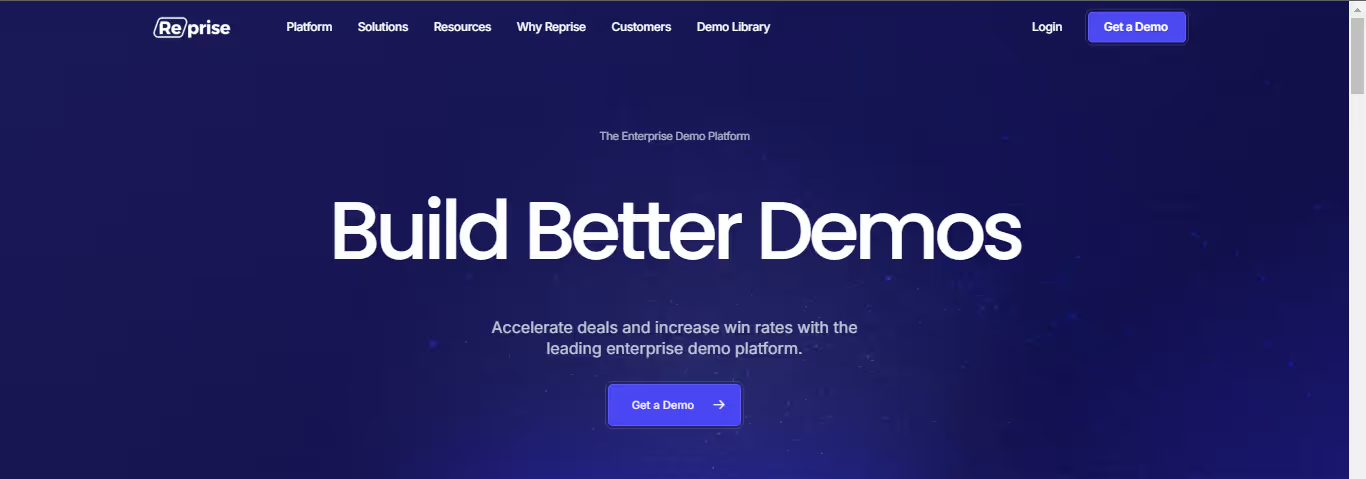
Reprise is a good tool for building demo product videos, but don’t expect top collaboration and engagement features after you publish your content. This platform is popular for teams that want advanced editing tools. You can create and edit the perfect video, embed it, and study the analytics to see its effectiveness.
Key Features:
- Add sections and menus to your demos for easy user navigation.
- Get premium analytics on your demo’s performance and individual user behaviors.
- Save time with global replacements for text, images, and charts.
11. Canva: Free Tool to Make Product Demo Videos

You can consider this famous product demo video maker free to generate compelling content for your marketing needs. Canva houses several intuitive features and tools to help you develop highly converting product videos for any campaign. You can leverage its vast selection of video templates to push your marketing ideas to the next level. Use it to charm your audience and drive sales.
Key Features:
- A wide selection of ready-built video templates and tons of customization options.
- 3+ million stock photos and images to add to your product video.
- Invite team members for collaborative sessions.
- Beginner-friendly editor to trim footage, add transition effects, crop, and more.
12. Flexier: Easy Product Demo Video Creator

Use Flexier to level up your marketing campaigns with stunning product demo videos. It's a simple-to-use program that doesn't sacrifice video quality. Simply upload your product video on the drag-and-drop timeline to start customizing it accordingly. You can cut, trim, crop, add transition effects, generate auto subtitles, and more. This software demo maker lets you publish directly to YouTube, Vimeo, and other platforms.
Key Features:
- Edit product videos shot using any format and save them as MP4.
- Quickly create quality product videos with Flexier's thousands of edit-ready templates.
- Record your screen with picture-in-picture effects and microphone narrations
- Multiple collaboration tools to share projects and get instant responses.
Related Reading
- App Demo Video
- How to Educate Customers About Your Product
- Product Demos Experience
- How to Make a Product Demo Video
- Software Demo Script Examples
- SaaS Demo Best Practices
How Do Demo Videos Help Businesses?

Marketers have long understood the value of demo videos. These videos can present a potential customer to your product, explain how it functions, and give them the details they need to decide whether to purchase it. It can also be viewed as a type of marketing video that highlights the advantages of an item or service and demonstrates how it works to persuade viewers of its worth.
According to 59% of marketers, video marketing has a profitable return on investment (ROI). People like to discover how a new product or service will work for them before spending money on it. By making product demo videos, companies can give prospective customers a glimpse of the item and influence their purchasing decisions. That knowledge is priceless when promoting your service or product to your intended market.
Why Demo Videos are Effective for Businesses
Demo videos are an effective tool for businesses to illustrate the elegance and intricacy of their goods and services. Viewers can comprehend how the service performs and what they can do with it.
8 Best Tips For Making The Perfect Demo Video

1. Know Your Audience to Craft a Compelling Demo Video
Before delivering your demo, it's crucial to know who your audience is. Tailor your presentation to address their needs, pain points, and expectations. Engage with them by asking questions to gauge their interests and adjust your content accordingly. This personalized approach helps keep the audience engaged and makes the demonstration more relevant.
2. Set Clear Objectives for Your Demo Video
Define specific goals for your demo to ensure that all stakeholders understand what you aim to achieve. Clear objectives help measure the demo's success and tailor it to meet potential customers' needs. For example, you could demonstrate how your product can improve efficiency or solve problems.
3. Follow the Tell, Show, Tell Method
This effective structure involves: Tell: Start by outlining what you will demonstrate and why it matters to the audience.
- Show: Move into a live product demonstration, highlighting key features and functionalities.
- Tell Again: Conclude by summarizing what I've shown, reinforcing key points for better retention.
4. Highlight Key Features and Benefits
Focus on demonstrating how specific features of your product solve real problems for users. Each feature should be tied back to the audience's need or challenge. Use practical examples to illustrate how these features can improve efficiency or productivity.
5. Incorporate Storytelling
Use storytelling techniques to make your demo more engaging. Start with a relatable problem your audience faces and introduce your product as the solution. This narrative approach helps contextualize the features within real-world scenarios, making it easier for potential customers to see the value of your software.
6. Provide Context
Ensure that your audience understands how each feature fits into the broader picture of their workflow or business processes. Avoid overwhelming them with technical jargon; explain how each aspect of your product contributes to solving their specific challenges.
7. Include Interactive Elements
Engage your audience by incorporating interactive elements into your demo, such as polls or Q&A sessions. This keeps them involved and provides you with immediate feedback on their interests and concerns 5. Allow them to explore parts of the software themselves in a controlled environment.
8. Maintain High Production Quality
Ensure that both audio and video quality are top-notch during the demo. Use high-resolution video (at least 1080p) and clear audio without background noise. A professional setup enhances credibility and keeps the audience focused on your message.
Start a 3-day Free Trial to Take Your Content to the Next Level with Our Product Demo Video Service
Moonb is a video marketing agency offering unlimited video editing subscriptions. With a flexible, subscription-based model, we take the stress out of video production so you can focus on creating compelling content. Instead of relying on traditional video agencies, freelancers, or in-house production teams, partner with Moonb for a full-service approach that seamlessly integrates with your existing project management systems like Trello and Slack.
Our team will work with you to create a custom product demo video that elevates your marketing and educational initiatives. Start a 3-day free trial today to see for yourself.
Related Reading











